HOWTO: Monitor a Process in Linux using vRealize Operations - Endpoint Operation Management - Part 4
Endpoint Operations Management EPOPS Linux VMware vRealize Operations
Published on 21 April 2016 by Christopher Lewis. Words: 290. Reading Time: 2 mins.
Introduction
This is Part 4 of a series on Monitoring Processes in Linux using VMware vRealize Operations Endpoint Operations Management (EPOPS).
In this post we will walk though how to identify the correct value for the process.query.
The other posts in the series are:
- Creating the MultiProcess Object for a single Linux Machine
- Creating a MultiProcess Object for a Linux Machine (via Inventory Explorer)
- Creating Object Relationships
- Identifying the correct process.query string
Firstly I would highly recommend the following steps are taken within a test/lab environment. Within my lab environment I had numerous instances of core CentOS7, so if you have a more feature rich installation of Linux some of the steps may not be necessary.
I am currently using a bare bones CentOS 7 image with the vRealize Endpoint Operations Agent 6.2.x (vRealize-Endpoint-Operations-Management-Agent-x86-64-linux-6.2.0-3404388.rpm) installed with integrated Java.
My home lab has connectivity to the internet so the installation of Java 1.8 was relatively simple. If you don’t have Java installed you can either download the offline package or just type yum install java and follow the on screen prompts (which is y twice).
Step By Step Guide
Identifying the correct value for process.query
- Log into CentOS (I am using
rootlogin as its my homelab). - Type
ps ax | grep <process>to show the information on the process you want to monitor. You need to identify the PID for the process, in this instance I have chosen the sshd process and it had a PID of 1272.
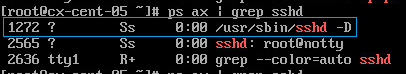
- Type
java -jar /opt/vmware/epops-agent/bundles/agent-x86-64-linux-6.2.0/pdk/lib/sigar-1.6.6.13.jarand press enter. - At the
Sigarshell typepinfo 1272to show the information on the sshd process.
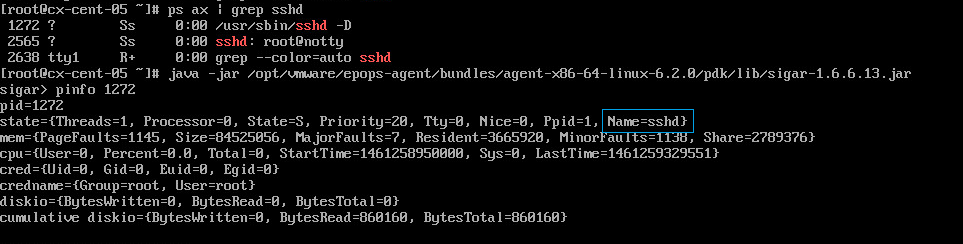
- The Name field highlighted can be used within the
process.queryfield to monitor the process using the EPOPS agent (State.Name.eq=sshd).
Published on 21 April 2016 by Christopher Lewis. Words: 290. Reading Time: 2 mins.
- HOWTO: Install the Endpoint Operations Management (EPOPS) Agent for Linux (RPM) ()
- HOWTO: Monitor a Process in Linux using vRealize Operations - Endpoint Operation Management - Part 3 ()
- HOWTO: Monitor a Process in Linux using vRealize Operations - Endpoint Operation Management - Part 2 ()
- HOWTO: Monitor a Process in Linux using vRealize Operations - Endpoint Operation Management - Part 1 ()
- HOWTO: Create a Custom VMware vSphere 6.x ESXi Image using PowerCLI ()

