HOWTO: Obtain the vRealize Automation 6.x IaaS Installer Package
VMware vRealize Automation VCAP6 VCAP6-CMA
Published on 24 January 2017 by Christopher Lewis. Words: 296. Reading Time: 2 mins.
Introduction
This post is a part of a series of posts for preparation for the VCAP6-CMA Deploy exam. For the full exam prep resources check here .
Prerequisite Steps
Overview
The IaaS Installer ( setup__vra-appliance.fqdn@5480.exe ) file is used to install and configure the IaaS components. There are two ways to download / obtain the IaaS Software from the vRealize Automation Appliance:
- Via the the Virtual Appliance Web Site (
https://vra-appliance.fqdn) - Via the Virtual Appliance Management Interface (VAMI) (
https://vra-appliance.fqdn:5480)
Step by Step Instructions
Via the the Virtual Appliance Web Site
To obtain the IaaS installation media through the Appliance Website, you will need to complete the following steps:
- Navigate to
https://vra-appliance.fqdn
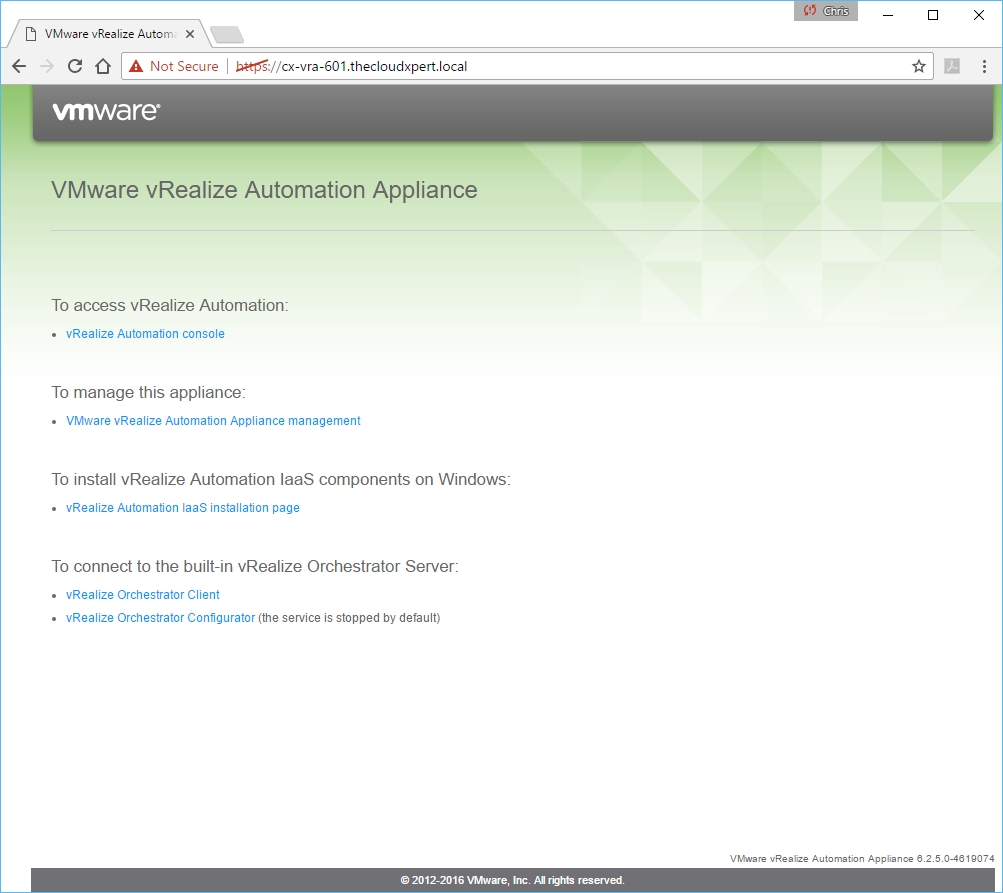
- Click the vRealize Automation IaaS installation page link (accept any certificate warnings on the website if you haven’t changed the certificates yet).
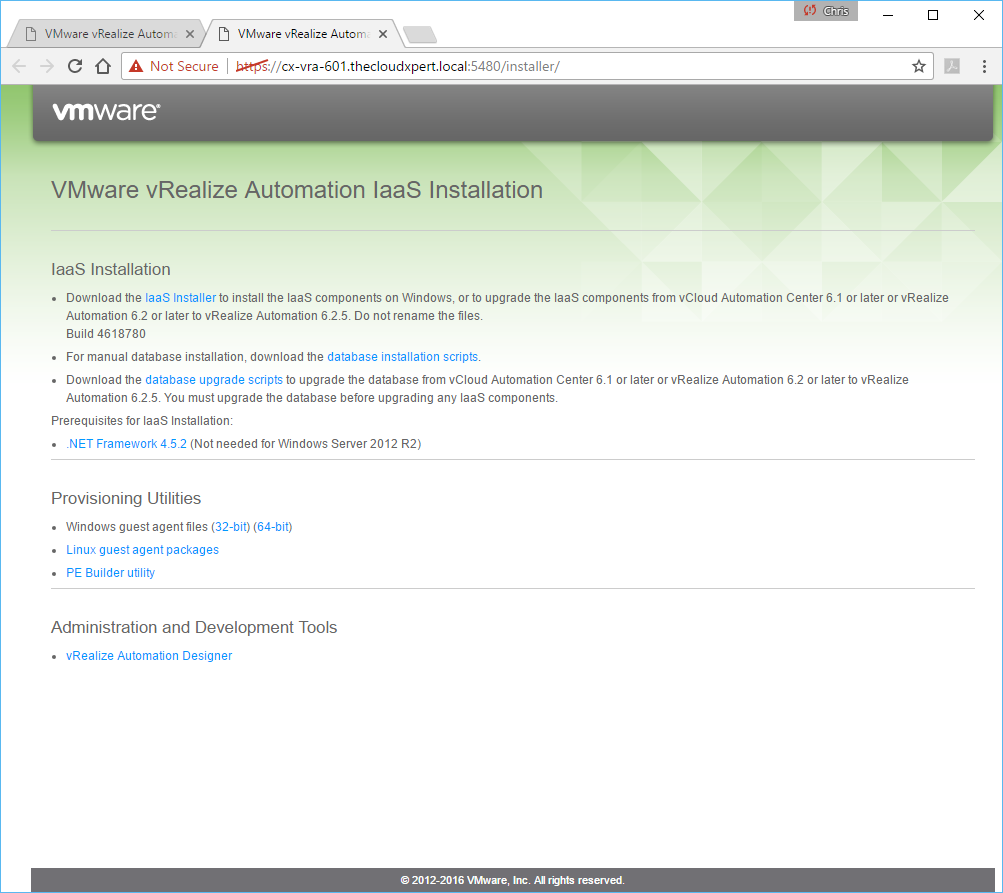
- Click the IaaS Installer link to download the relevant software.
Acquire IaaS installation media from the Virtual Appliance Management Interface
To obtain the IaaS installation media through the VAMI, you will need to complete the following steps:
- Navigate to the VAMI interface of the appliance (
https://vra-appliance.fqdn:5480)
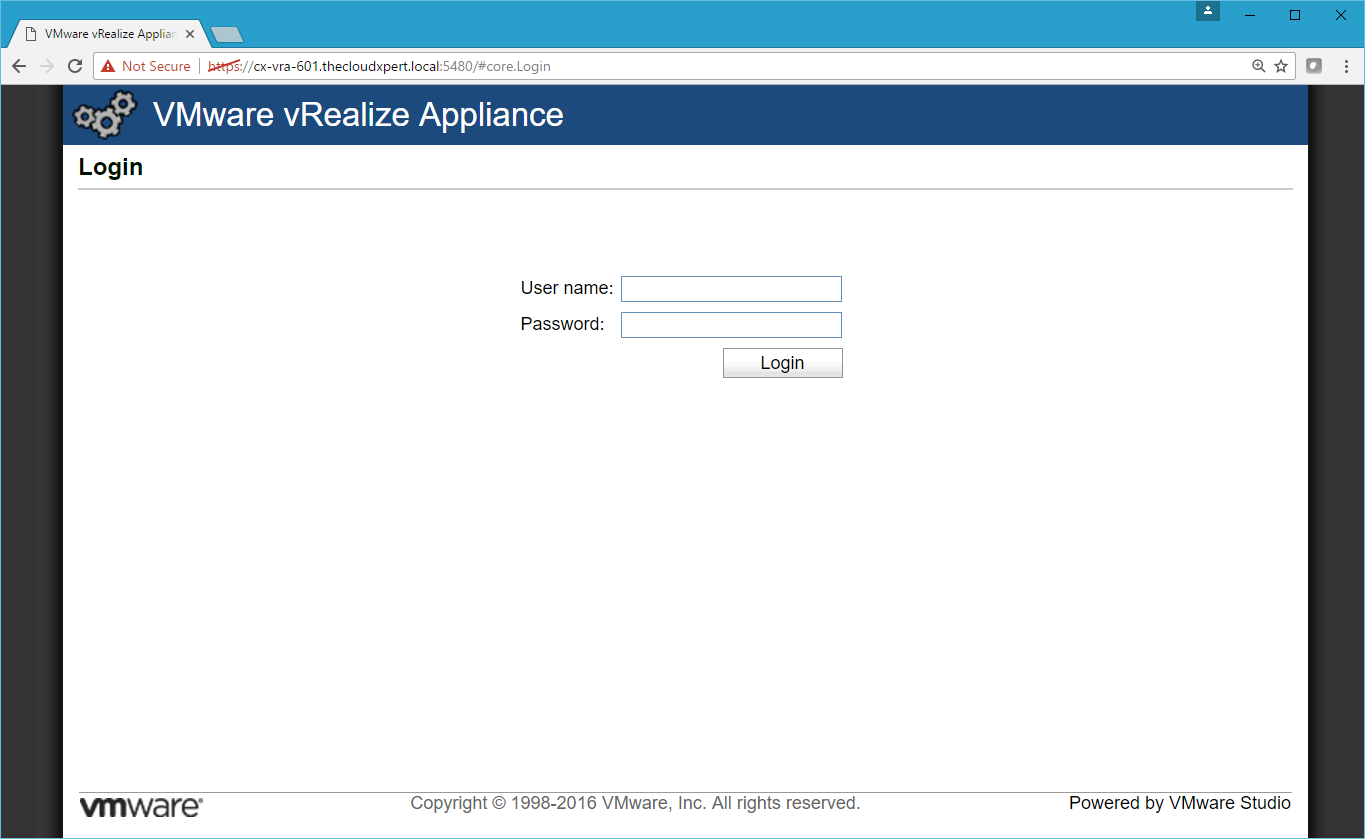
- Log into the VAMI interface using the user name
rootand password (defined as part of the deployment of the OVA).
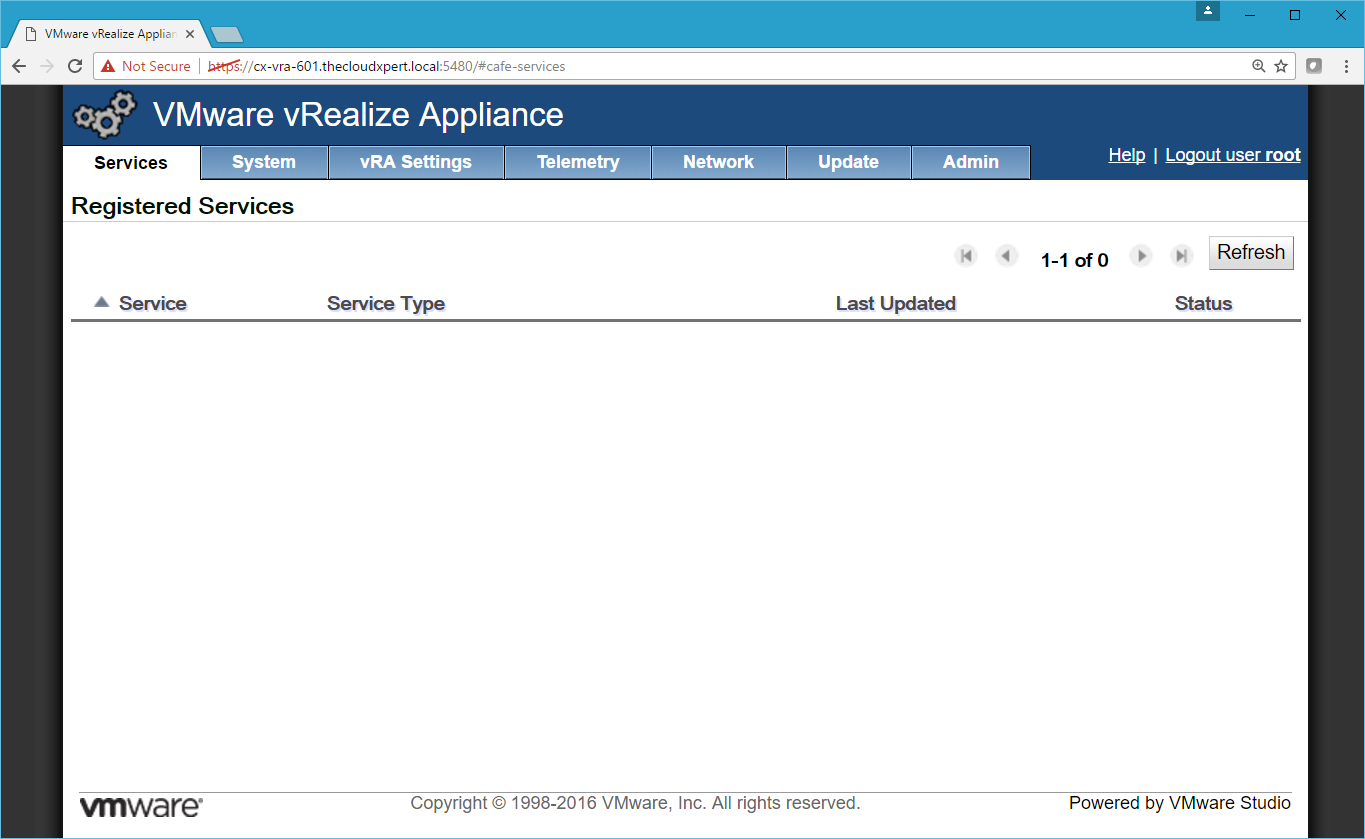
- Select the vRA Settings Tab and then select IaaS Install Tab.
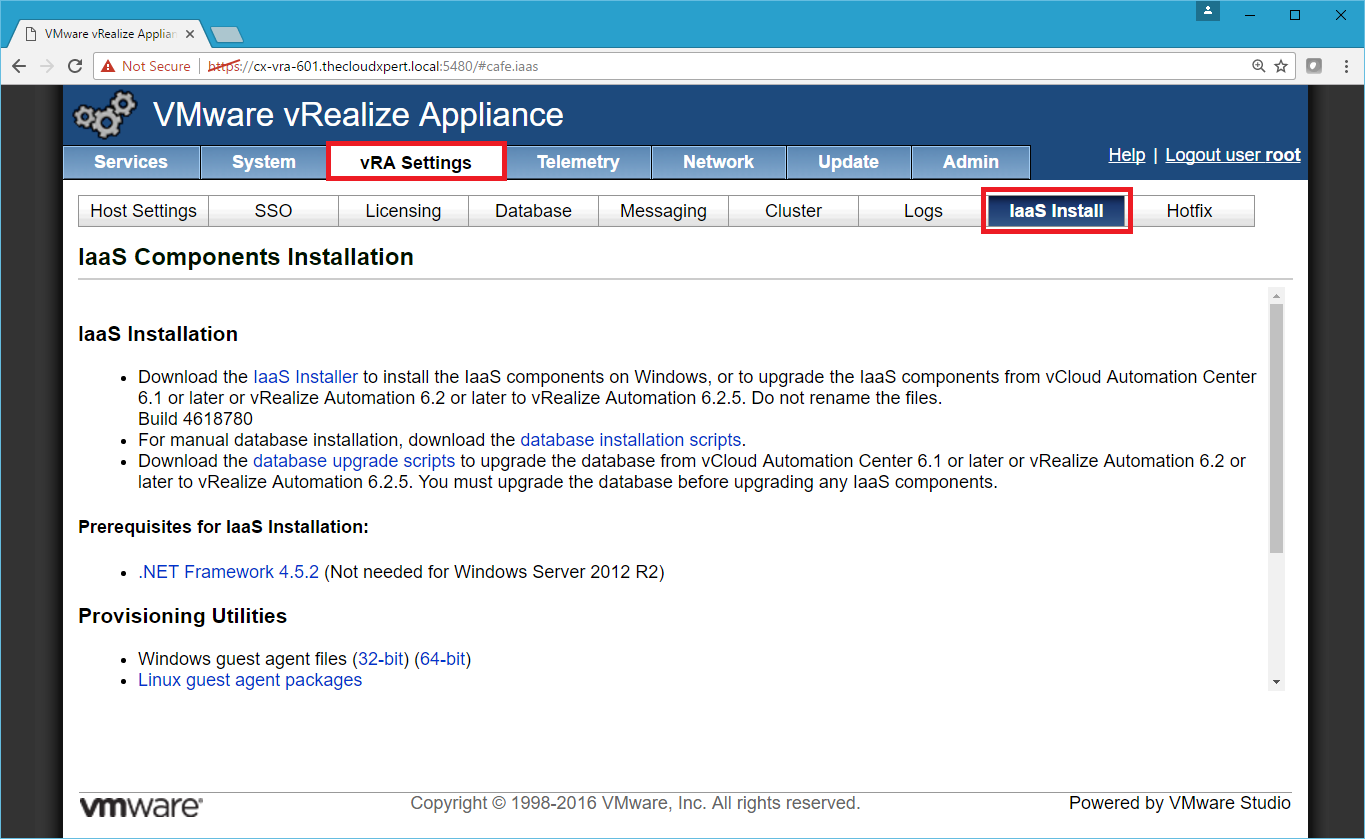
- Click the IaaS Installer link to download the IaaS Installer which can be used to install the Infrastructure As a Service components (Web, Manager, DEMS and Agents) onto the Windows Servers in the deployment.
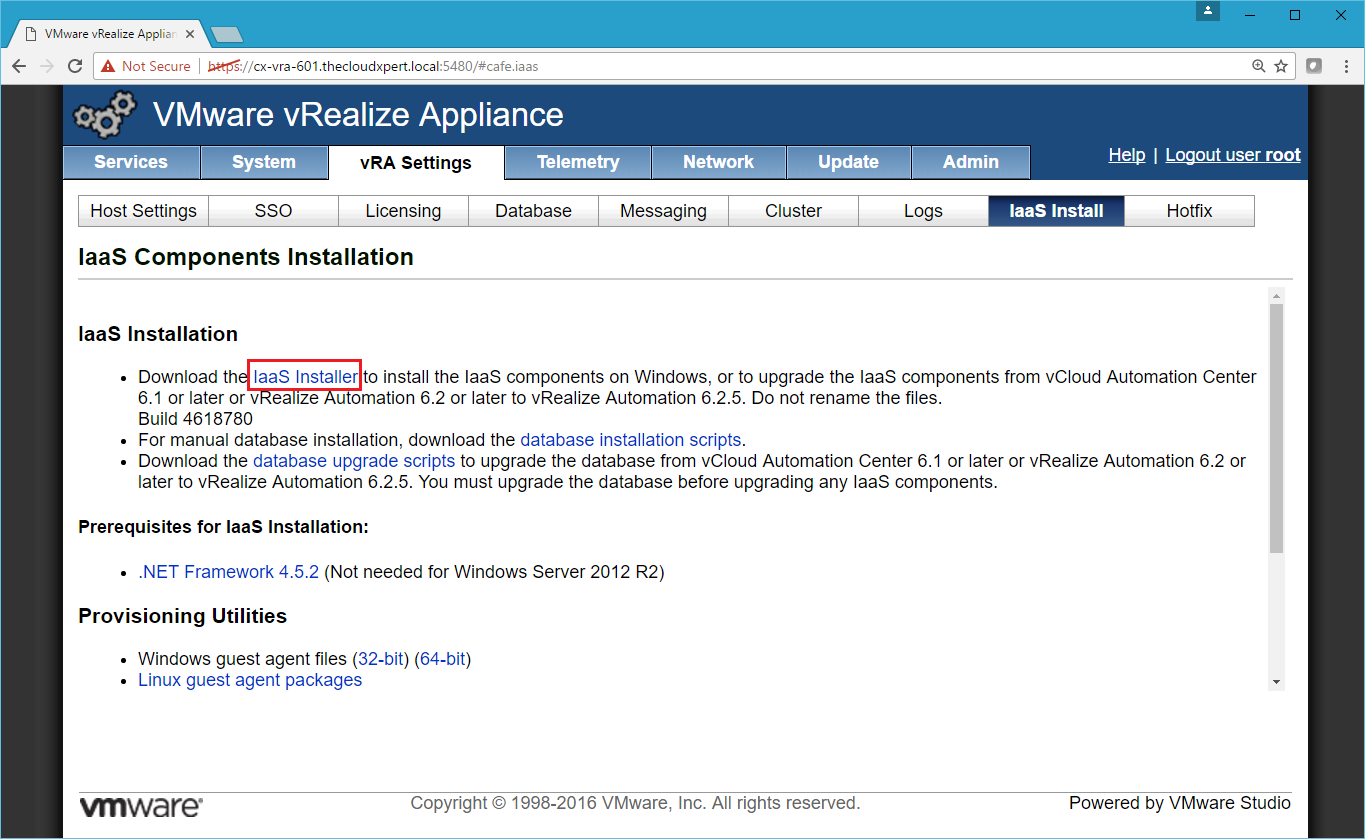
Published on 24 January 2017 by Christopher Lewis. Words: 296. Reading Time: 2 mins.
- HOWTO: Configure the vRealize Automation 6.x Appliance(s) (Distributed Install) ()
- HOWTO: Create a vRealize Automation 6.x vSphere Linked-Clone Blueprint ()
- VCAP6-CMA Deploy - Objective 1.5: Create Fabric Groups utilizing Reservations and Reservation Policies ()
- VCAP6-CMA Deploy - Objective 2.2: Create/Modify a Business Group ()
- VCAP6-CMA Deploy - Objective 1.4: Configure Infrastructure/Cloud-based Endpoints ()

