Warning! The content within this article is over 36 months old and, therefore, may be out of date.
VCAP6-NV Deploy - Objective 2.2 - Configure and Manage Layer 2 Bridging
VMware NSX-V VCAP6-NV VCIX6-NV
Published on 30 July 2017 by Christopher Lewis. Words: 235. Reading Time: 2 mins.
Objective 2.2 - Configure and Manage Layer 2 Bridging
Objective Overview
- Add Layer 2 Bridging
- Connect Layer 2 Bridging to the appropriate distributed virtual port group
Objective Prerequisites
The following prerequisites are assumed for this Objective:
- A working VMware vSphere 6.x environment.
- A working VMware NSX 6.x environment.
The following prerequisites are for Layer 2 Bridging.
- An NSX logical router must be deployed in your environment.
- You cannot use a universal logical router to configure bridging, and you cannot add a bridge to a universal logical switch.
Objective Breakdown
Add Layer 2 Bridging
Note:
These steps assume you are not even logged into vCenter Server. Skip the first few steps if you are!
- Using your favourite web browser, navigate to the vCenter Server login page (
https://vcenter.fqdn).
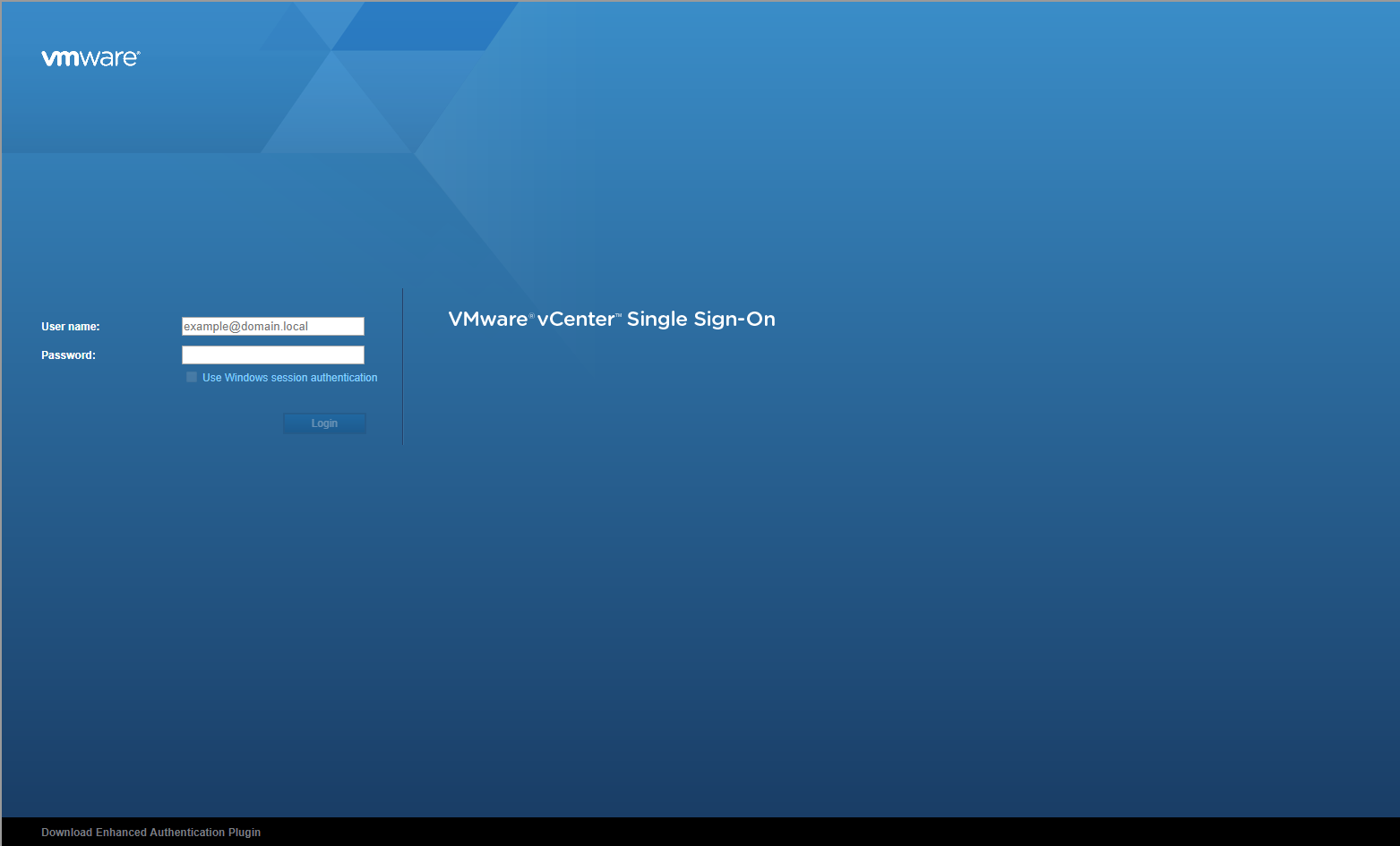
- Type the administrator User name and Password and click Login.
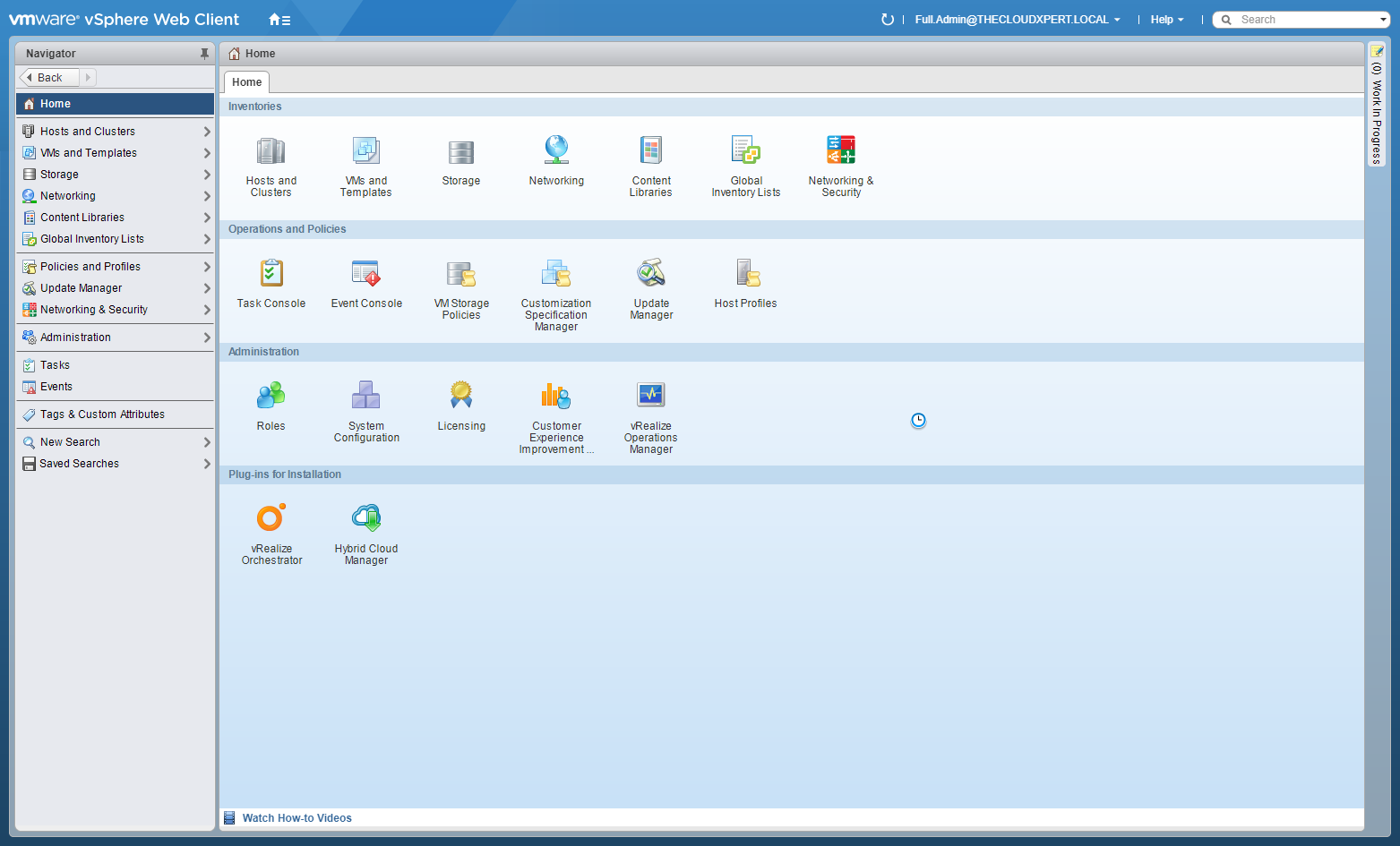
- Click Network and Security.
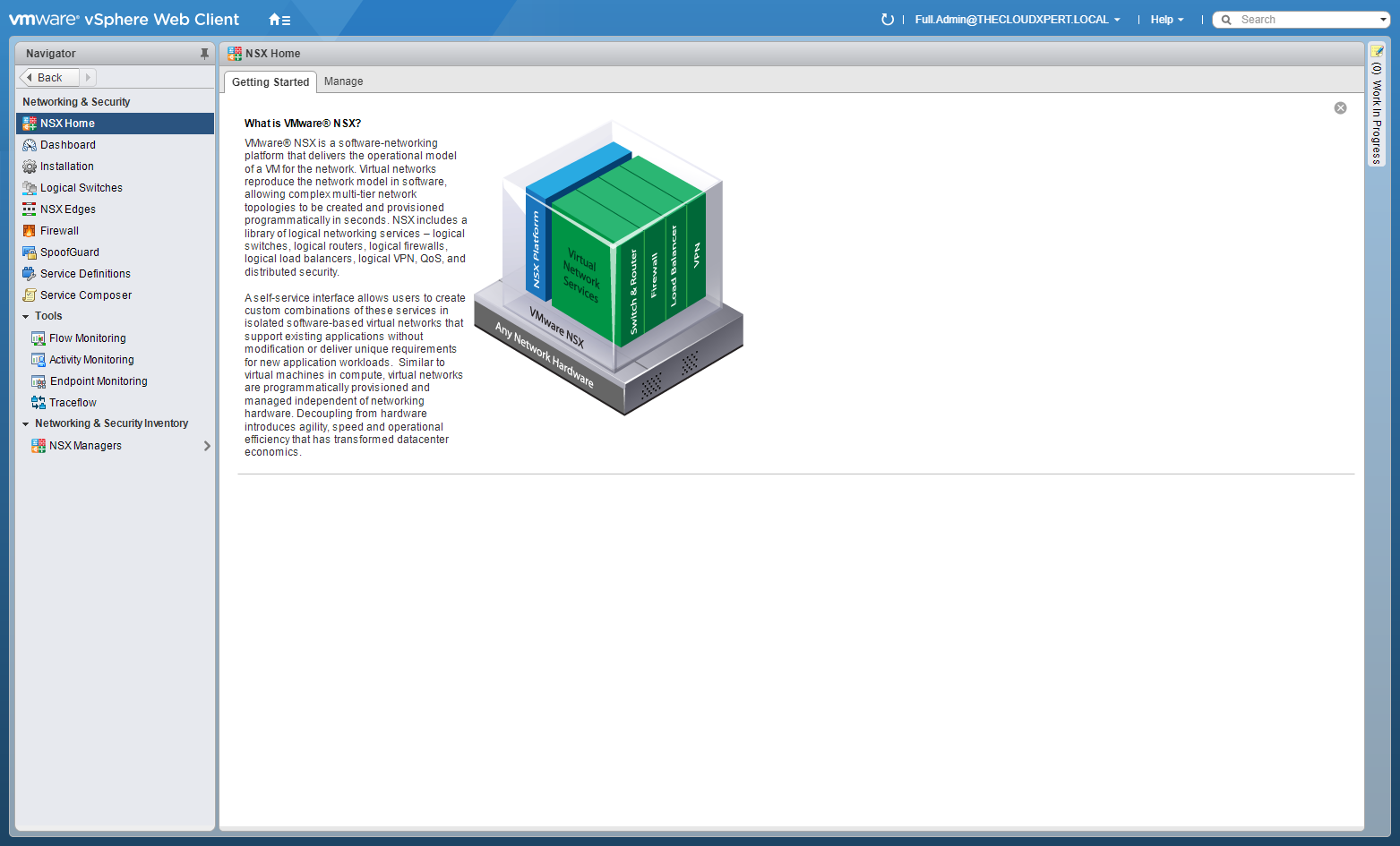
- Click NSX Edges.
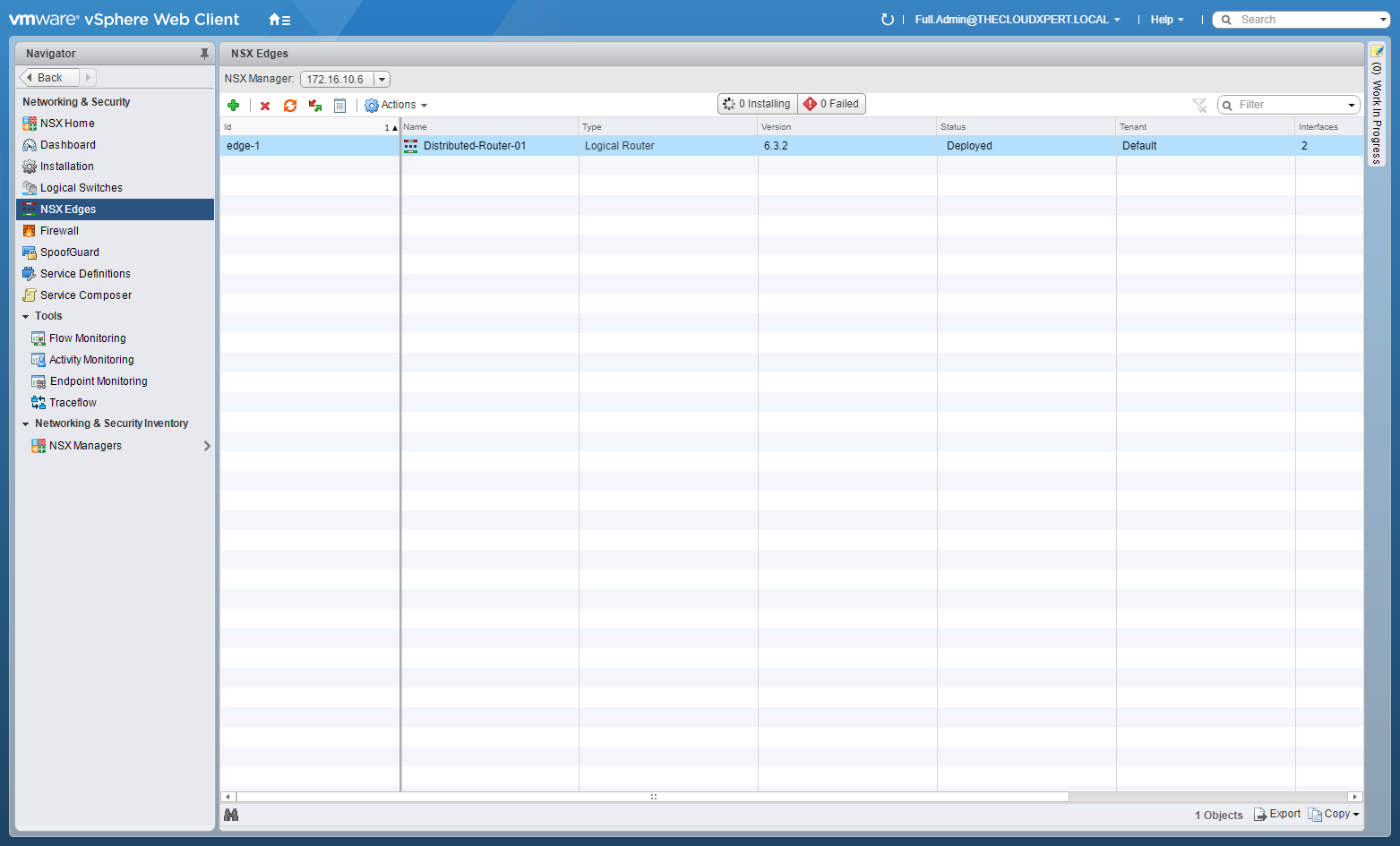
- Double click the target Distributed Logical Router.
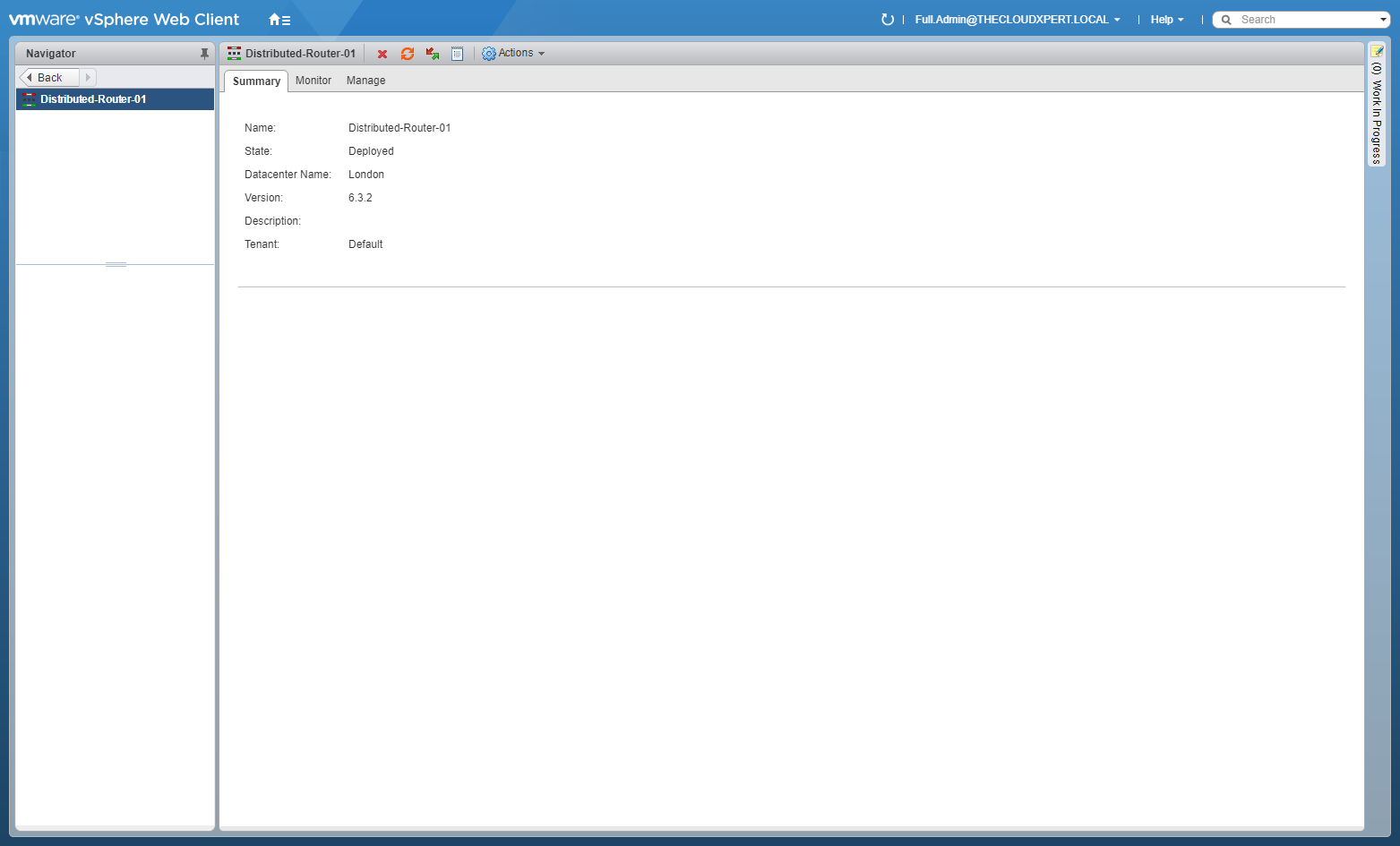
- Click the Manage tab.
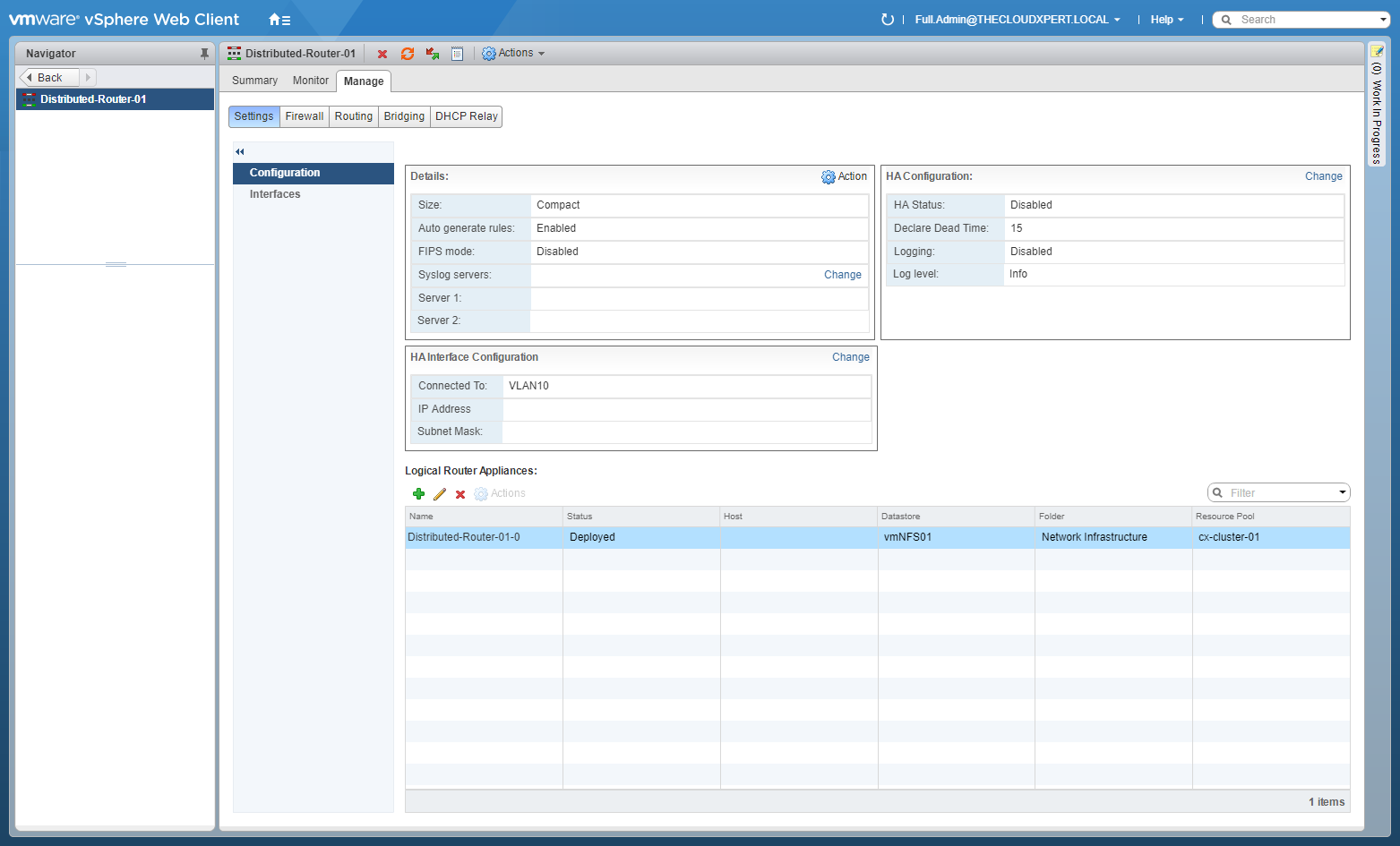
- Click Bridging.
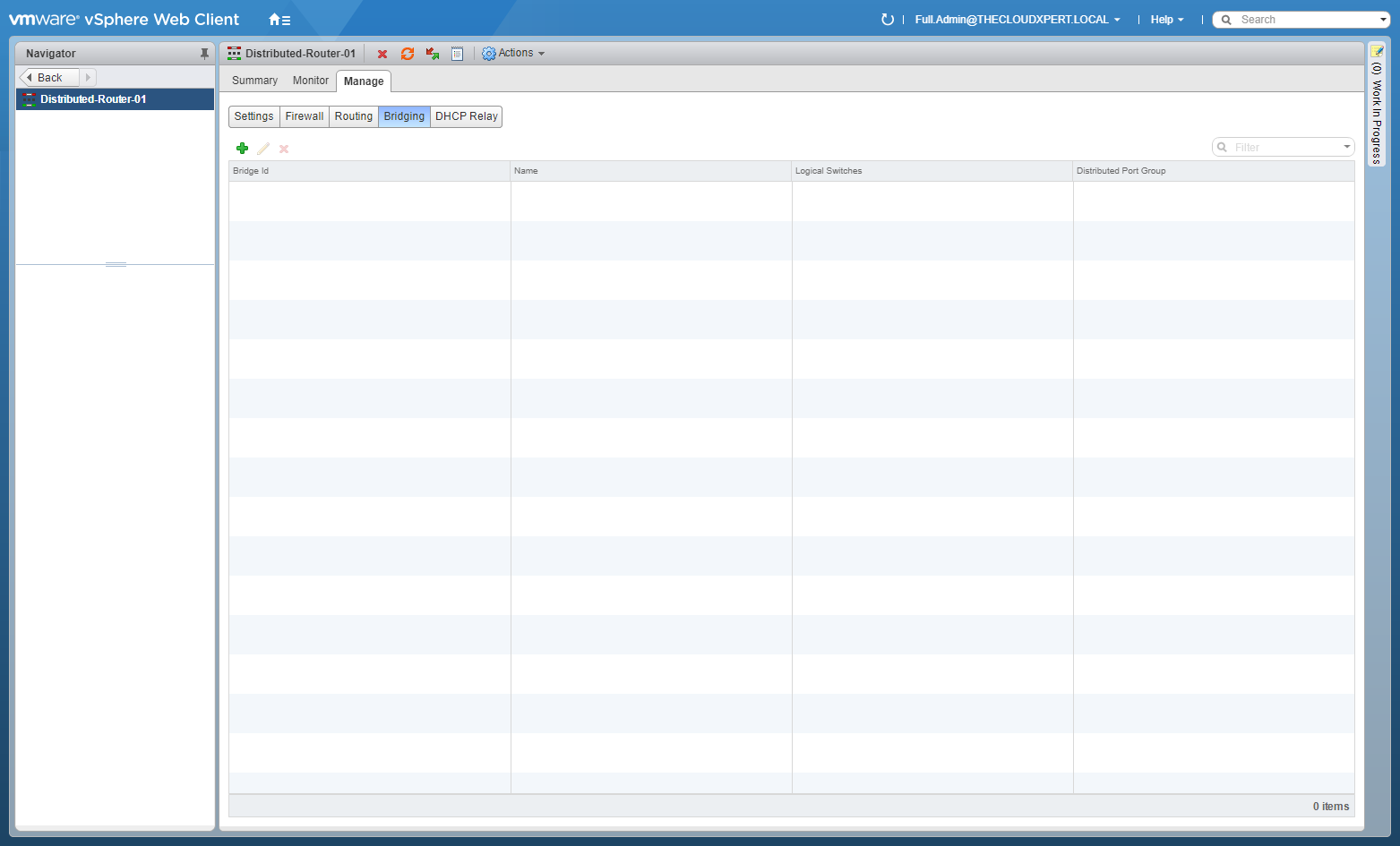
- Click Add(+).
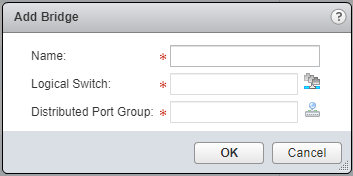
- Type the Name of the new L2 Bridge.
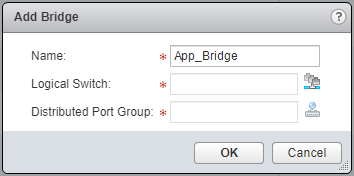
- Click Select Logical Switch icon.
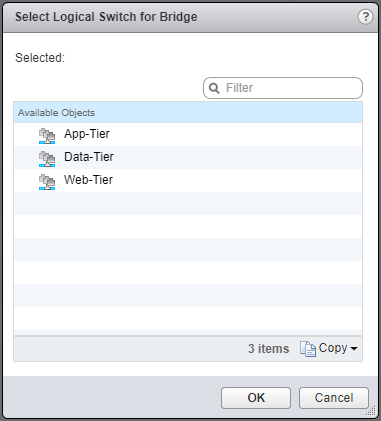
- Select the target Logical Switch.
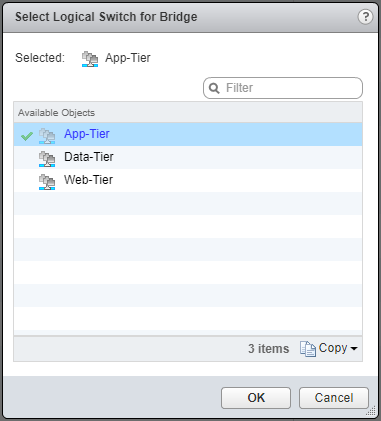
- Click OK.
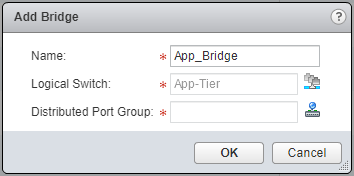
- Click the Select Distributed Port Group icon.
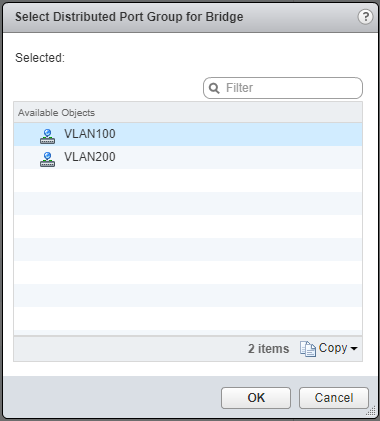
- Select the target Distributed Port Group.
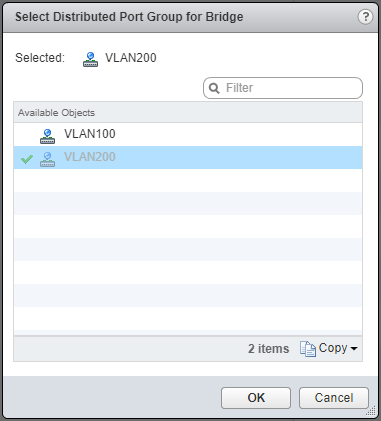
- Click OK.
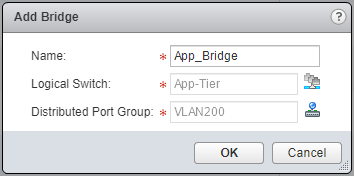
- Click OK.
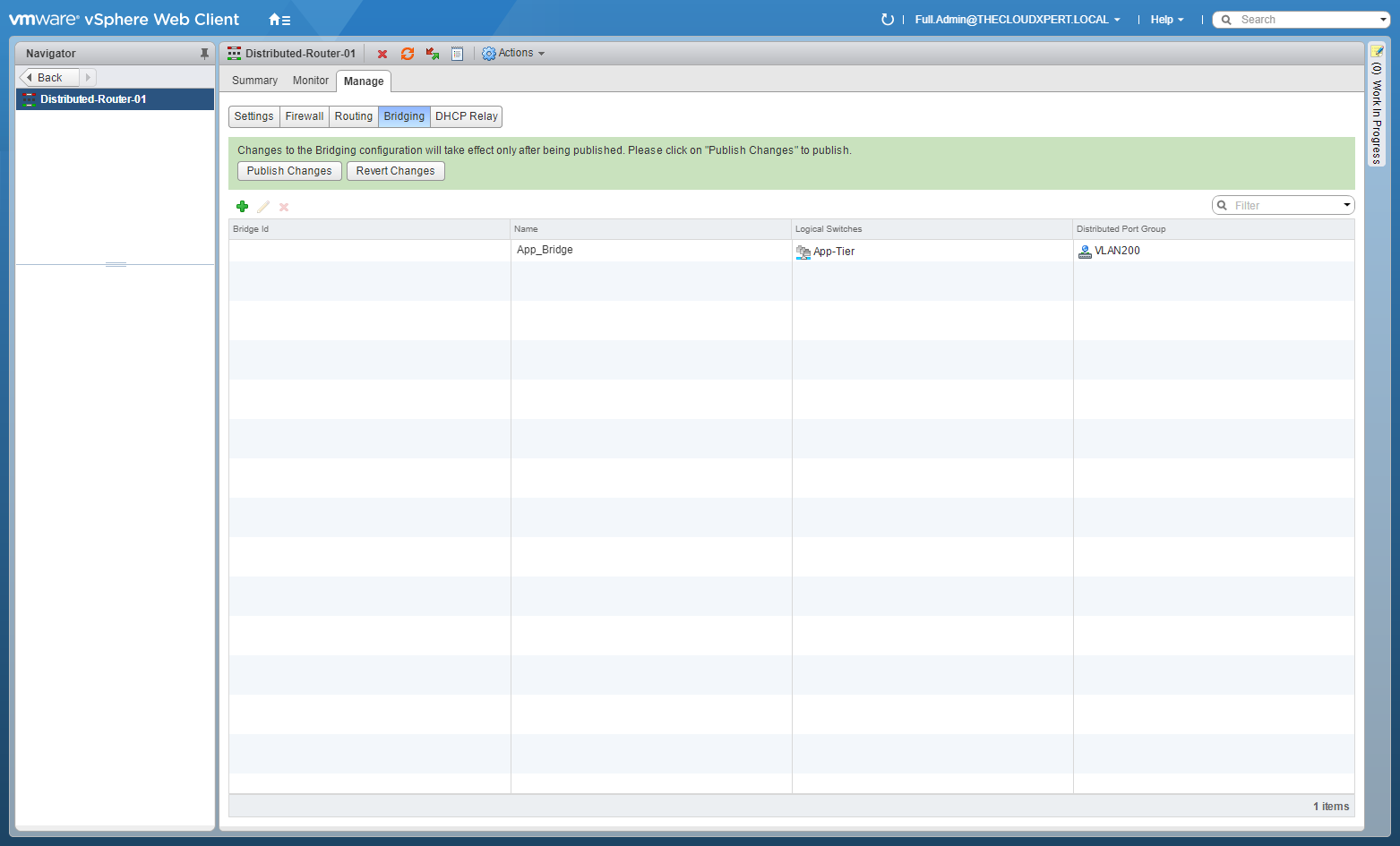
- Click Publish Changes.
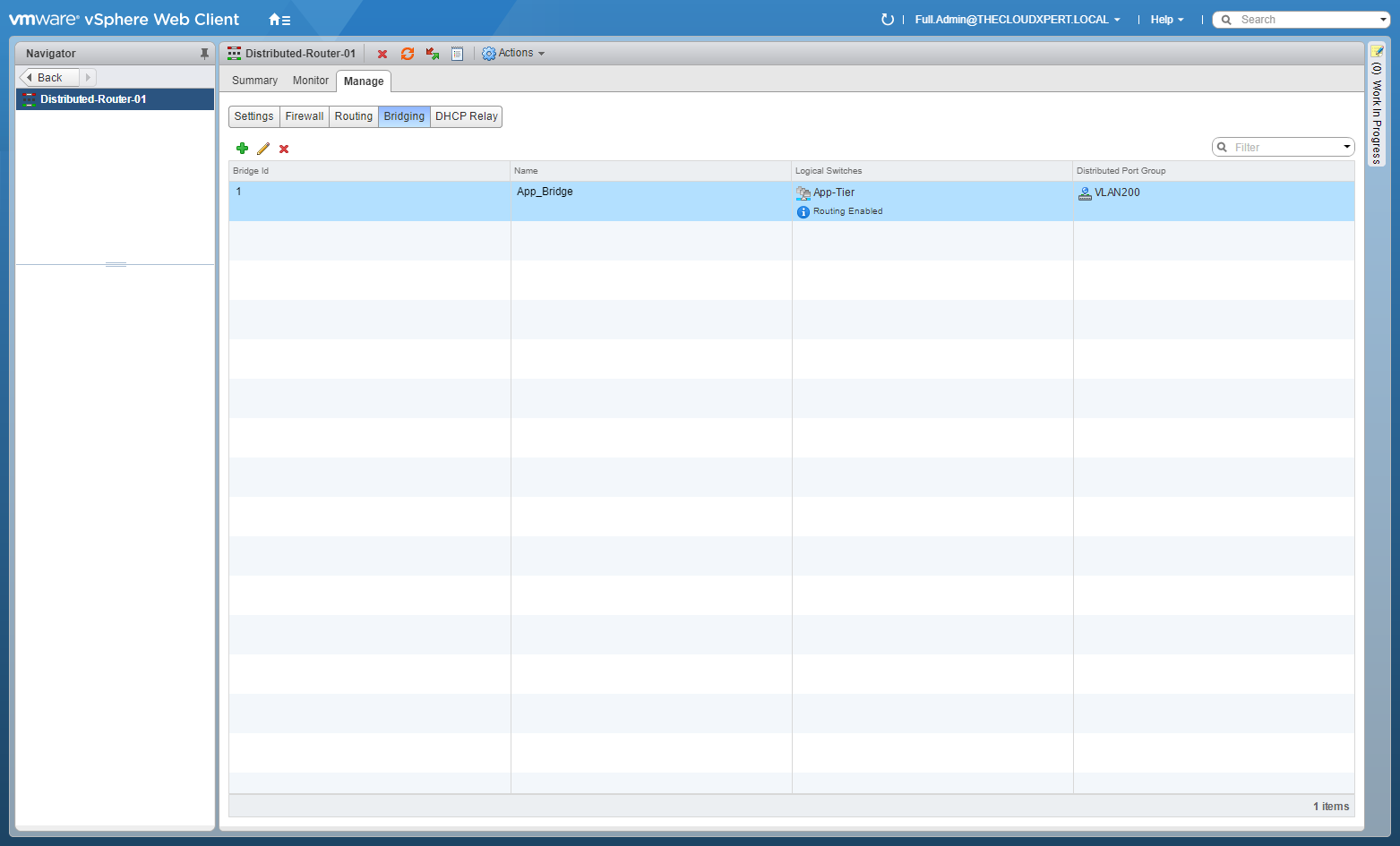
Connect Layer 2 Bridging to the appropriate distributed virtual port group
Covered in the steps above.
Further Study
For more information on additional objectives in the exam, see VCAP6 - Network Virtualisation (NSX-V) Deployment Study Guide .
Published on 30 July 2017 by Christopher Lewis. Words: 235. Reading Time: 2 mins.
Related Post(s):
- VCAP6-NV Deploy - Objective 5.2 - Monitor a VMware NSX Implementation ()
- VCAP6-NV Deploy - Objective 3.1 - Configure and Manage Logical Load Balancing ()
- VCAP6-NV Deploy - Objective 2.3 - Configure and Manage Routing ()
- VCAP6-NV Deploy - Objective 5.3 - Configure and Manage Role Based Access Control ()
- VCAP6-NV Deploy - Objective 8.1 - Administer and Execute calls using the VMware NSX vSphere API ()
About the Author:

Name: Christopher Lewis
Twitter/X: thecloudxpert
Role: Domain Expert - VCF Automation & VCF Operations
Company: VMware / Broadcom
Recent Posts by Christopher Lewis:
Blog Categories:
active directory 6
aria automation 9
aria operations 2
aws 2
certificate authority 5
certificates 5
certification 91
general 9
home lab 2
microsoft 7
nsx 45
nsx v 41
powercli 8
powershell 6
vcap 48
vcap6 2
vcenter 4
vcf 2
vcix 2
vexpert 9
vmug 5
vmware 99+
vmware aria automation 9
vmware aria operations 5
vmware cloud 3
vmware explore 2
vmware identity manager 2
vmworld 36
vrealize automation 80
vrealize business 2
vrealize operations manager 5
vrealize orchestrator 13
vrealize suite 14
vrealize suite lifecycle manager 20
vsan 5
vsphere 9
windows 6
Top Tags:
active directory 6
api 18
barcelona 24
certificates 11
certification 7
howto 33
microsoft 7
multi tenancy 9
nsx v 43
platform services controller 8
powercli 8
powershell 7
psc 6
vcap 9
vcap6 45
vcap6 cma 48
vcap6 nv 37
vcix6 nv 36
vexpert 19
vmug 8
vmware 99+
vmware aria 12
vmware aria automation 9
vmworld 35
vmworld 2016 13
vmworld 2017 9
vra 13
vrealize automation 74
vrealize operations 8
vrealize orchestrator 21
vrealize suite lifecycle manager 11
vrslcm 20
vsan 7
vsphere 12
