VMware Specialist: vSAN - Objective 2.1 - Provide a high-level description of vSAN
vExpertVSAN VMware VSAN vSphere
Published on 9 October 2017 by Christopher Lewis. Words: 258. Reading Time: 2 mins.
The following post is a part of my unofficial study guide for the VMware Specialist: vSAN Digital Badge. The full study guide can be found here .
Objective 2.1 - Provide a high-level description of vSAN
VMware vSAN™ aggregates local or direct-attached data storage devices to create a single storage pool shared across all hosts in the vSAN cluster. vSAN eliminates the need for external shared storage, and simplifies storage configuration and virtual machine provisioning.
vSAN is a distributed layer of software included in the ESXi hypervisor, and it is fully integrated with VMware vSphere. vSAN supports vSphere features that require shared storage, such as High Availability (HA), vMotion, and Distributed Resource Scheduler (DRS). VM storage policies enable you to define virtual machine storage requirements and capabilities.
Each host in a vSAN cluster can contribute storage to the cluster. These storage devices combine to create a single vSAN datastore. A hybrid vSAN cluster uses flash devices for the cache tier and magnetic drives for the capacity tier. An all-flash vSAN cluster uses flash devices for both the cache tier and the capacity tier. This architecture creates a flash-optimized, resilient shared datastore designed for virtual environments.
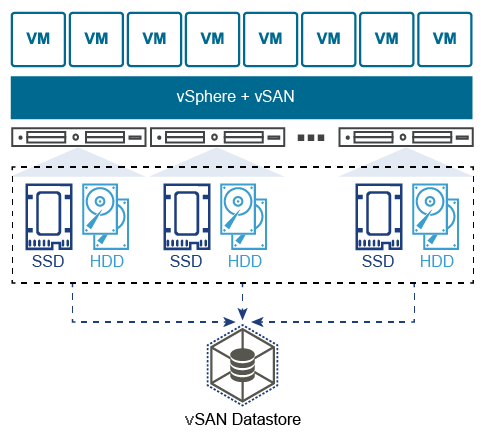
In essence, the purpose of VMware vSAN is to remove the need for traditionally expensive, separate and dedicated Storage Area Networks (SAN) and utilise a combination of approved commodity based hardware and networking to provide storage that can scale with each host added to the vSAN cluster.
Published on 9 October 2017 by Christopher Lewis. Words: 258. Reading Time: 2 mins.
- VMware Specialist: vSAN Study Guide ()
- HOWTO: Replace a VMCA certificate via the GUI in vSphere 6.5 with PSC & VCSA ()
- HOWTO: Deploy a vSphere 6.5 vCenter Server Appliance (VCSA) ()
- HOWTO: Deploy a vSphere 6.5 External Platform Services Controller (VCSA) ()
- HOWTO: Configure SYSLOG on Platform Services Controller via SSH ()

