HOWTO: Deploy VMware vRealize Automation 6.x IaaS DEM Worker (Distributed Install)

This post is a part of a series of posts for preparation for the VCAP6-CMA Deploy exam. In this quick post we will walkthrough how to deploy the VMware vRealize Automation 6.x IaaS DEM Workers.
Written by Christopher Lewis on January 27, 2017 .
VMware
vRealize Automation
VCAP6
VCAP6-CMA
Written by Christopher Lewis on January 27, 2017 .
HOWTO: Deploy VMware vRealize Automation 6.x IaaS Manager Servers (Distributed Install)

This post is a part of a series of posts for preparation for the VCAP6-CMA Deploy exam. In this quick post we will walkthrough how to deploy the VMware vRealize Automation 6.x IaaS Manager Servers.
Written by Christopher Lewis on January 26, 2017 .
VMware
vRealize Automation
VCAP6
VCAP6-CMA
Written by Christopher Lewis on January 26, 2017 .
HOWTO: Deploy VMware vRealize Automation 6.x IaaS Web Servers (Distributed Install)

This post is a part of a series of posts for preparation for the VCAP6-CMA Deploy exam. In this quick post we will walkthrough how to deploy the VMware vRealize Automation 6.x IaaS Web Servers.
Written by Christopher Lewis on January 25, 2017 .
VMware
vRealize Automation
VCAP6
VCAP6-CMA
Written by Christopher Lewis on January 25, 2017 .
HOWTO: Deploy VMware vRealize Automation 6.x IaaS Database (Distributed Install)

This post is a part of a series of posts for preparation for the VCAP6-CMA Deploy exam. In this quick post we will walkthrough how to deploy the VMware vRealize Automation 6.x IaaS Database.
Written by Christopher Lewis on January 25, 2017 .
VMware
vRealize Automation
VCAP6
VCAP6-CMA
Written by Christopher Lewis on January 25, 2017 .
VCAP6-CMA Deploy - Objective 1.2: Deploy and Manage vRA Appliances and IaaS Servers in a Distributed Configuration
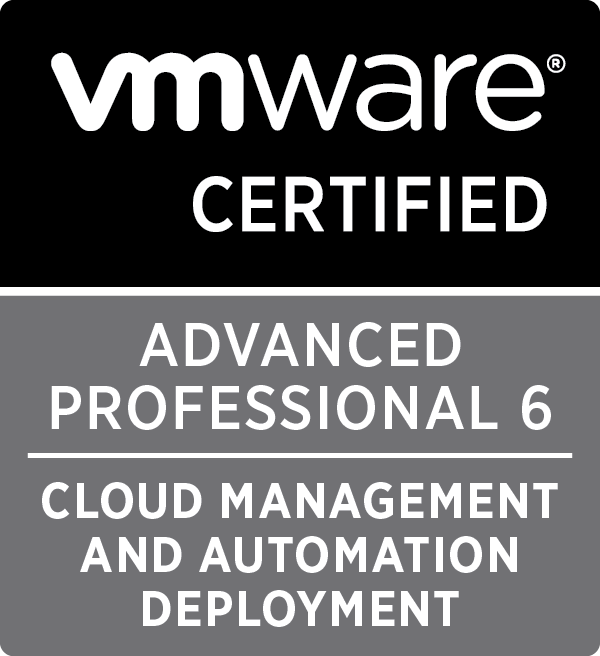
In this post we cover the VCAP6-CMA Deploy - Objective 1.2: Deploy and Manage vRA Appliances and IaaS Servers in a Distributed Configuration
Written by Christopher Lewis on January 25, 2017 .
VMware
vRealize Automation
VCAP6
VCAP6-CMA
Written by Christopher Lewis on January 25, 2017 .
HOWTO: Obtain the vRealize Automation 6.x IaaS Installer Package

This post is a part of a series of posts for preparation for the VCAP6-CMA Deploy exam. In this quick post we will walkthrough how to obtain the vRealize Automation 6.x IaaS Installer Packages
Written by Christopher Lewis on January 24, 2017 .
VMware
vRealize Automation
VCAP6
VCAP6-CMA
Written by Christopher Lewis on January 24, 2017 .
HOWTO: Configure the vRealize Automation 6.x Appliance(s) (Distributed Install)

This post is a part of a series of posts for preparation for the VCAP6-CMA Deploy exam. In this quick post we will walkthrough how to configure the VMware vRealize Automation 6.x appliances.
Written by Christopher Lewis on January 24, 2017 .
VMware
vRealize Automation
VCAP6
VCAP6-CMA
Written by Christopher Lewis on January 24, 2017 .
HOWTO: Create a vRealize Automation 6.x vSphere Linked-Clone Blueprint

This post is a part of a series of posts for preparation for the VCAP6-CMA Deploy exam. In this quick post we will walkthrough how create a linked-clone blueprint.
Written by Christopher Lewis on January 21, 2017 .
VMware
vRealize Automation
VCAP6
VCAP6-CMA
Written by Christopher Lewis on January 21, 2017 .
VCAP6-CMA Deploy - Objective 1.5: Create Fabric Groups utilizing Reservations and Reservation Policies
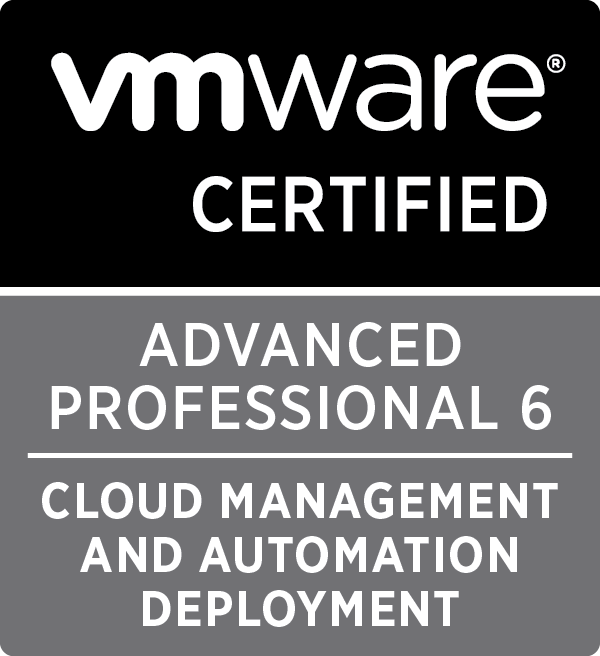
In this post we cover the VCAP6-CMA Deploy - Objective 1.5: Create Fabric Groups utilizing Reservations and Reservation Policies
Written by Christopher Lewis on January 17, 2017 .
VMware
vRealize Automation
VCAP6
VCAP6-CMA
Written by Christopher Lewis on January 17, 2017 .
VCAP6-CMA Deploy - Objective 2.2: Create/Modify a Business Group
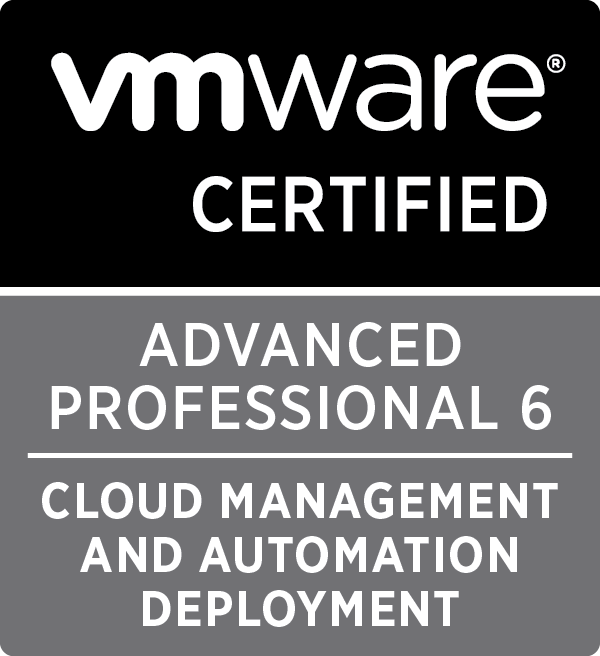
In this post we cover the VCAP6-CMA Deploy - Objective 2.2: Create/Modify a Business Group
Written by Christopher Lewis on January 16, 2017 .
VMware
vRealize Automation
VCAP6
VCAP6-CMA
Written by Christopher Lewis on January 16, 2017 .
Blog Categories:
active directory 6
aria automation 9
aria operations 2
aws 2
certificate authority 5
certificates 5
certification 91
general 9
home lab 2
microsoft 7
nsx 45
nsx v 41
powercli 8
powershell 6
vcap 48
vcap6 2
vcenter 4
vcf 2
vcix 2
vexpert 9
vmug 5
vmware 99+
vmware aria automation 9
vmware aria operations 5
vmware cloud 3
vmware explore 2
vmware identity manager 2
vmworld 36
vrealize automation 80
vrealize business 2
vrealize operations manager 5
vrealize orchestrator 13
vrealize suite 14
vrealize suite lifecycle manager 20
vsan 5
vsphere 9
windows 6
Top Tags:
active directory 6
api 18
barcelona 24
certificates 11
certification 7
howto 33
microsoft 7
multi tenancy 9
nsx v 43
platform services controller 8
powercli 8
powershell 7
psc 6
vcap 9
vcap6 45
vcap6 cma 48
vcap6 nv 37
vcix6 nv 36
vexpert 19
vmug 8
vmware 99+
vmware aria 12
vmware aria automation 9
vmworld 35
vmworld 2016 13
vmworld 2017 9
vra 13
vrealize automation 74
vrealize operations 8
vrealize orchestrator 21
vrealize suite lifecycle manager 11
vrslcm 20
vsan 7
vsphere 12
