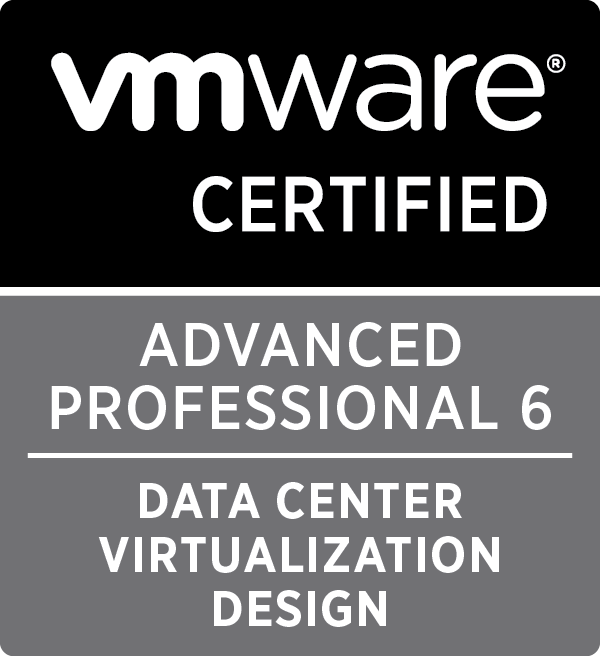HOWTO: Deploy a vSphere 6.5 vCenter Server Appliance (VCSA)
In this post we will look to deploy the VMware vSphere 6.5 vCenter Server Appliance so that it takes advantage of the external Platform Services Controller (PSC).
Written by Christopher Lewis on January 8, 2017 .
VMware
vSphere
Platform Services Controller
PSC
vCenter
Written by Christopher Lewis on January 8, 2017 .
VCAP6-CMA Deploy - Objective 3.2: Deploy and Manage Certificates and Access Control

In this post we cover the VCAP6-CMA Deploy - Objective 3.2: Deploy and Manage Certificates and Access Control
Written by Christopher Lewis on December 22, 2016 .
VMware
vRealize Automation
VCAP6
VCAP6-CMA
Written by Christopher Lewis on December 22, 2016 .
The Great Yule Log Experiment 2016
In this post we review this years Yule Logs - so you do not have to!
Written by Christopher Lewis on December 16, 2016 .
Yule Log
Written by Christopher Lewis on December 16, 2016 .
VMware vRealize Automation 7.2 Available!

Find out all about vRealize Automation 7.2 and where to get hold of it!
Written by Christopher Lewis on November 22, 2016 .
VMware
vRealize Automation
Written by Christopher Lewis on November 22, 2016 .
Blog Categories:
active directory 6
aria automation 9
aria operations 2
aws 2
certificate authority 5
certificates 5
certification 91
general 9
home lab 2
microsoft 7
nsx 45
nsx v 41
powercli 8
powershell 6
vcap 48
vcap6 2
vcenter 4
vcf 2
vcix 2
vexpert 9
vmug 5
vmware 99+
vmware aria automation 9
vmware aria operations 5
vmware cloud 3
vmware explore 2
vmware identity manager 2
vmworld 36
vrealize automation 80
vrealize business 2
vrealize operations manager 5
vrealize orchestrator 13
vrealize suite 14
vrealize suite lifecycle manager 20
vsan 5
vsphere 9
windows 6
Top Tags:
active directory 6
api 18
barcelona 24
certificates 11
certification 7
howto 33
microsoft 7
multi tenancy 9
nsx v 43
platform services controller 8
powercli 8
powershell 7
psc 6
vcap 9
vcap6 45
vcap6 cma 48
vcap6 nv 37
vcix6 nv 36
vexpert 19
vmug 8
vmware 99+
vmware aria 12
vmware aria automation 9
vmworld 35
vmworld 2016 13
vmworld 2017 9
vra 13
vrealize automation 74
vrealize operations 8
vrealize orchestrator 21
vrealize suite lifecycle manager 11
vrslcm 20
vsan 7
vsphere 12