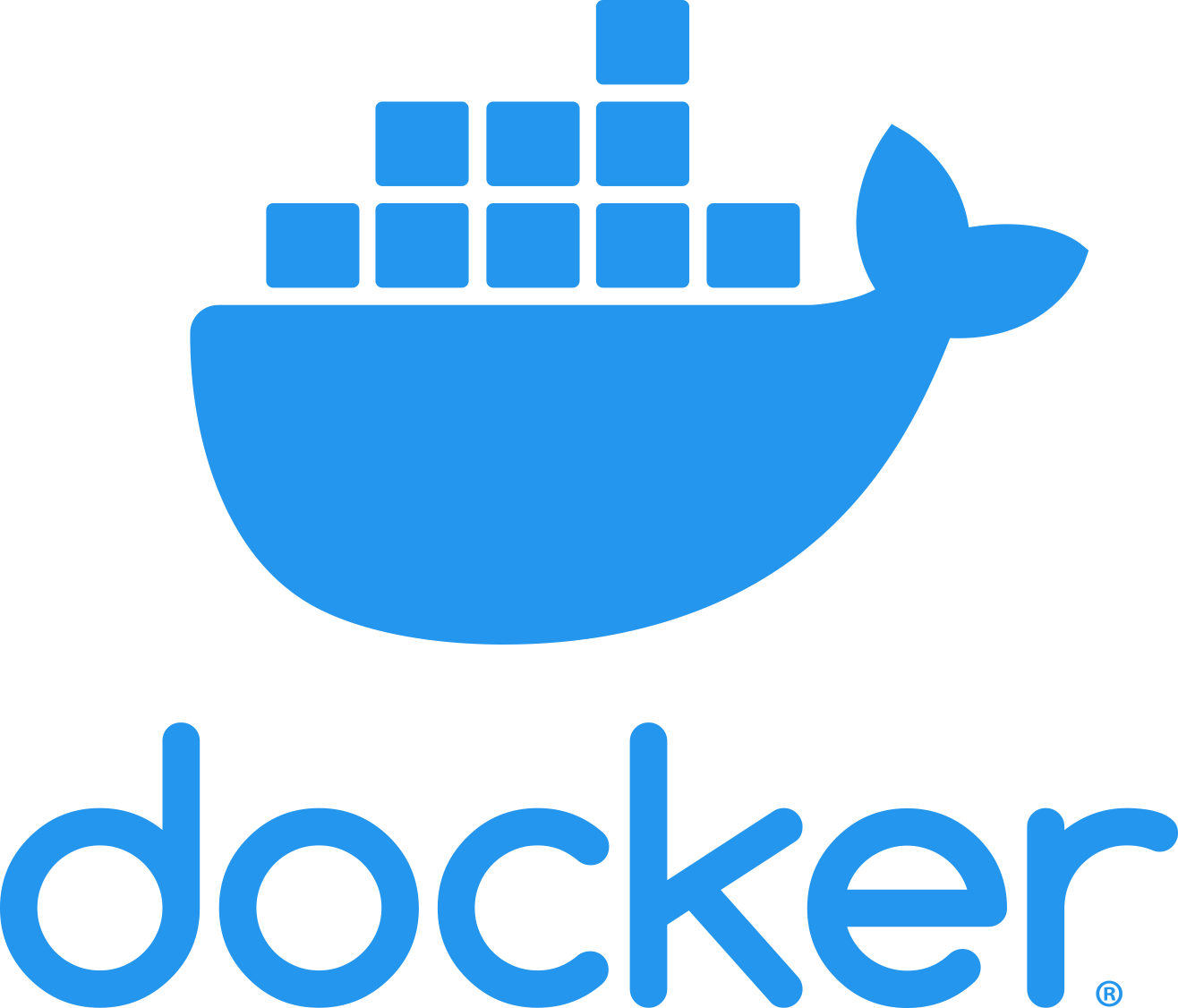Part 1 - Installing Microsoft Windows 2012 R2 Certificate Services
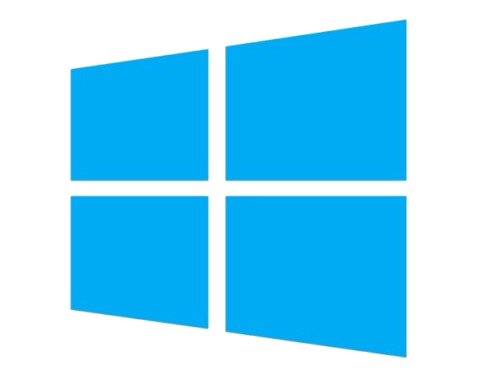
This is Part 1 of a series of posts on how to configure VMware vSphere 6.0 to use Certificates from Microsoft Windows Server Certificate Services. In this post we will install the Certificate Authority.
Written by Christopher Lewis on March 22, 2016 .
Active Directory
Certificate Authority
Certificates
Microsoft
Written by Christopher Lewis on March 22, 2016 .
Group Policy Objects
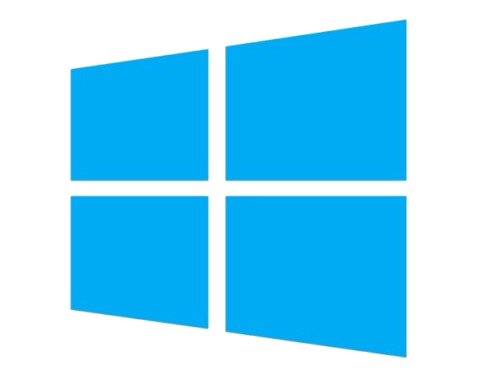
In this post we’ll make some Group Policy Object (GPO) notes for studying the MS70-417 exam
Written by Christopher Lewis on February 16, 2016 .
Active Directory
Group Policy Objects
Written by Christopher Lewis on February 16, 2016 .
My journey to VMware Certified Advanced Professional Data Centre Design

Today I start my journey to obtain my VMware Certified Advanced Professional 5 - Data Center Design certification.
Written by Christopher Lewis on February 14, 2016 .
Certification
VCAP
VCAP5-DCD
Written by Christopher Lewis on February 14, 2016 .
Home Lab Upgrades - Part 2

This is part 2 of 2 blog posts on the creation of a new home lab!
Written by Christopher Lewis on February 9, 2016 .
Home Lab
Written by Christopher Lewis on February 9, 2016 .
Home Lab Upgrades - Part 1

In Part 1 of this 2 part series, we will look at the server specifications and upgrades completed to give me a homelab environment
Written by Christopher Lewis on January 29, 2016 .
Home Lab
Written by Christopher Lewis on January 29, 2016 .
Welcome to thecloudxpert.net!
Welcome to thecloudxpert.net, a space for my many musings around my experience and journey in the world of technology
Written by Christopher Lewis on January 29, 2016 .
Written by Christopher Lewis on January 29, 2016 .
Blog Categories:
active directory 6
aria automation 9
aria operations 2
aws 2
certificate authority 5
certificates 5
certification 91
general 9
home lab 2
microsoft 7
nsx 45
nsx v 41
powercli 8
powershell 6
vcap 48
vcap6 2
vcenter 4
vcf 2
vcix 2
vexpert 9
vmug 5
vmware 99+
vmware aria automation 9
vmware aria operations 5
vmware cloud 3
vmware explore 2
vmware identity manager 2
vmworld 36
vrealize automation 80
vrealize business 2
vrealize operations manager 5
vrealize orchestrator 13
vrealize suite 14
vrealize suite lifecycle manager 20
vsan 5
vsphere 9
windows 6
Top Tags:
active directory 6
api 18
barcelona 24
certificates 11
certification 7
howto 33
microsoft 7
multi tenancy 9
nsx v 43
platform services controller 8
powercli 8
powershell 7
psc 6
vcap 9
vcap6 45
vcap6 cma 48
vcap6 nv 37
vcix6 nv 36
vexpert 19
vmug 8
vmware 99+
vmware aria 12
vmware aria automation 9
vmworld 35
vmworld 2016 13
vmworld 2017 9
vra 13
vrealize automation 74
vrealize operations 8
vrealize orchestrator 21
vrealize suite lifecycle manager 11
vrslcm 20
vsan 7
vsphere 12