Warning! The content within this article is over 36 months old and, therefore, may be out of date.
HOWTO: Configure VMware NSX and VMware vRealize Log Insight - Part Three
VMware NSX-V VCAP6-NV VCIX6-NV HOWTO
Published on 31 July 2017 by Christopher Lewis. Words: 214. Reading Time: 2 mins.
Introduction
In this series of 3 articles, we will be looking at how to configure VMware NSX and VMware vRealize Log Insight together so wecan ensure all of the relevant logs are centralized into a single solution that will make it easy to troubleshoot.
In Part Three, we’ll be looking at how to configure the VMware NSX Edge to SYSLOG to VMware vRealize Log Insight.
Step by Step Guide
Configuring a VMware NSX Edge to SYSLOG to Log Insight
Note:
These steps assume you are not even logged into vCenter Server. Skip the first few steps if you are!
- Using your favourite web browser, navigate to the vCenter Server login page (
https://vcenter.fqdn).
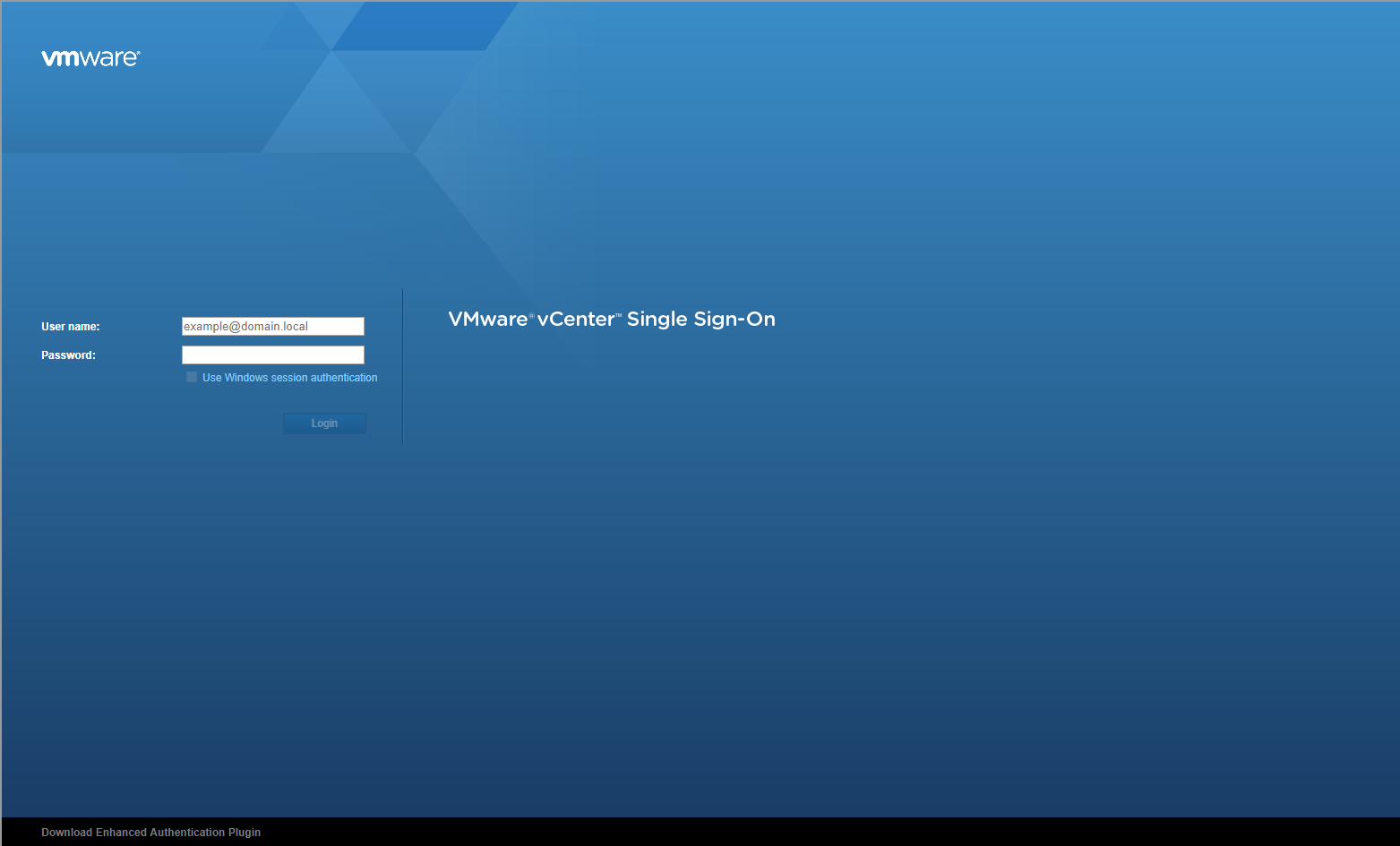
- Type the administrator User name and Password and click Login.
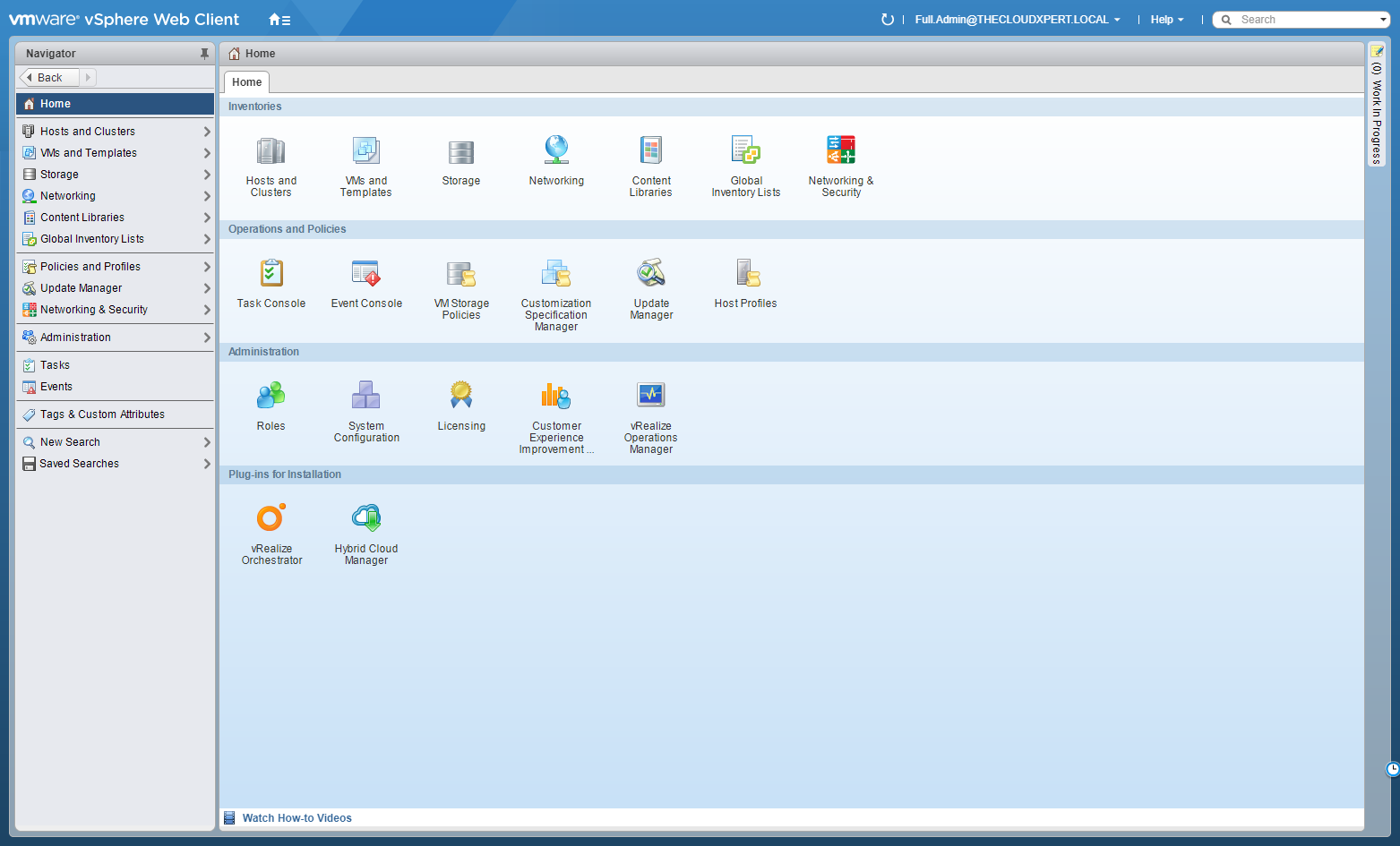
- Click Network and Security.
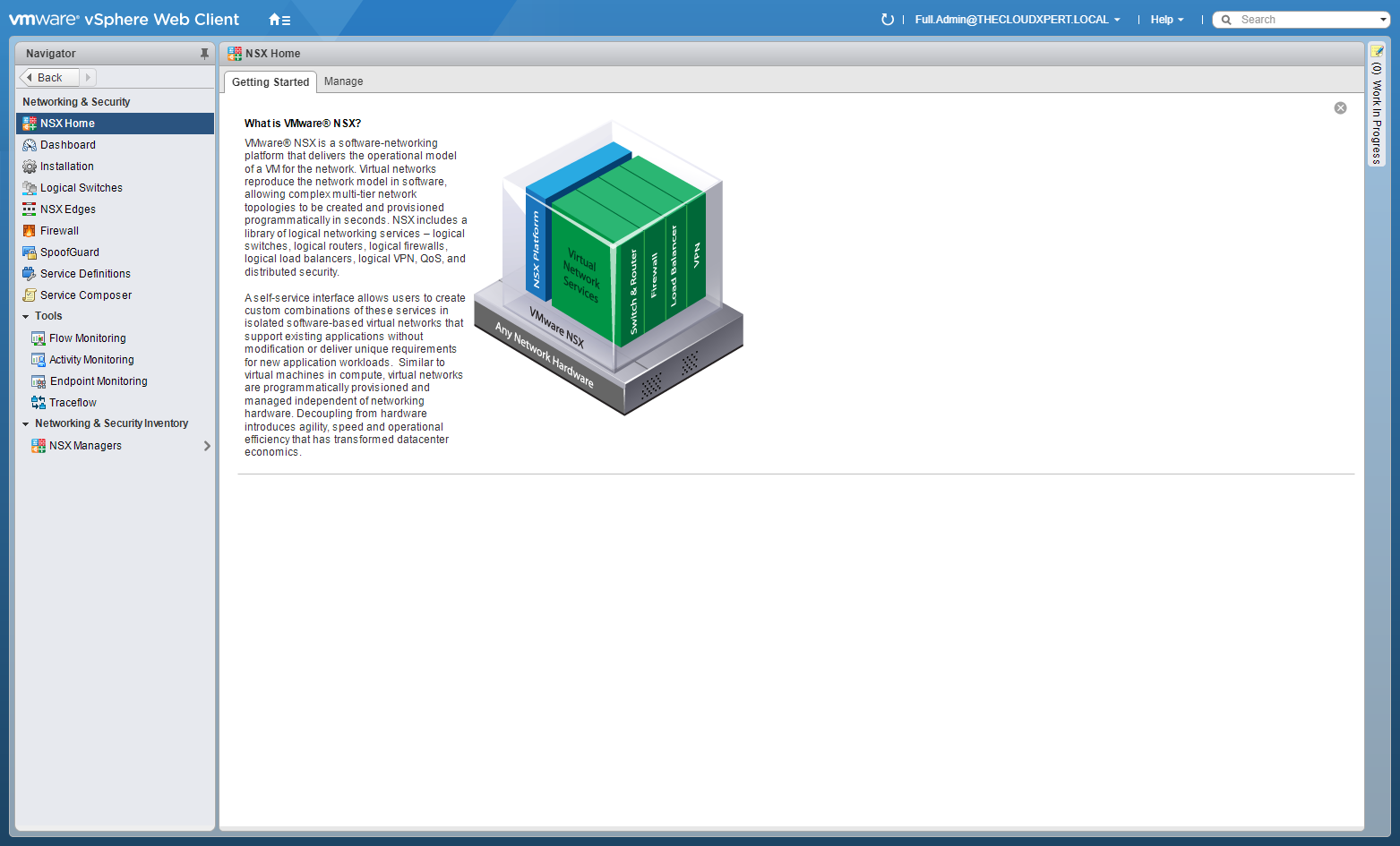
- Click NSX Edges.
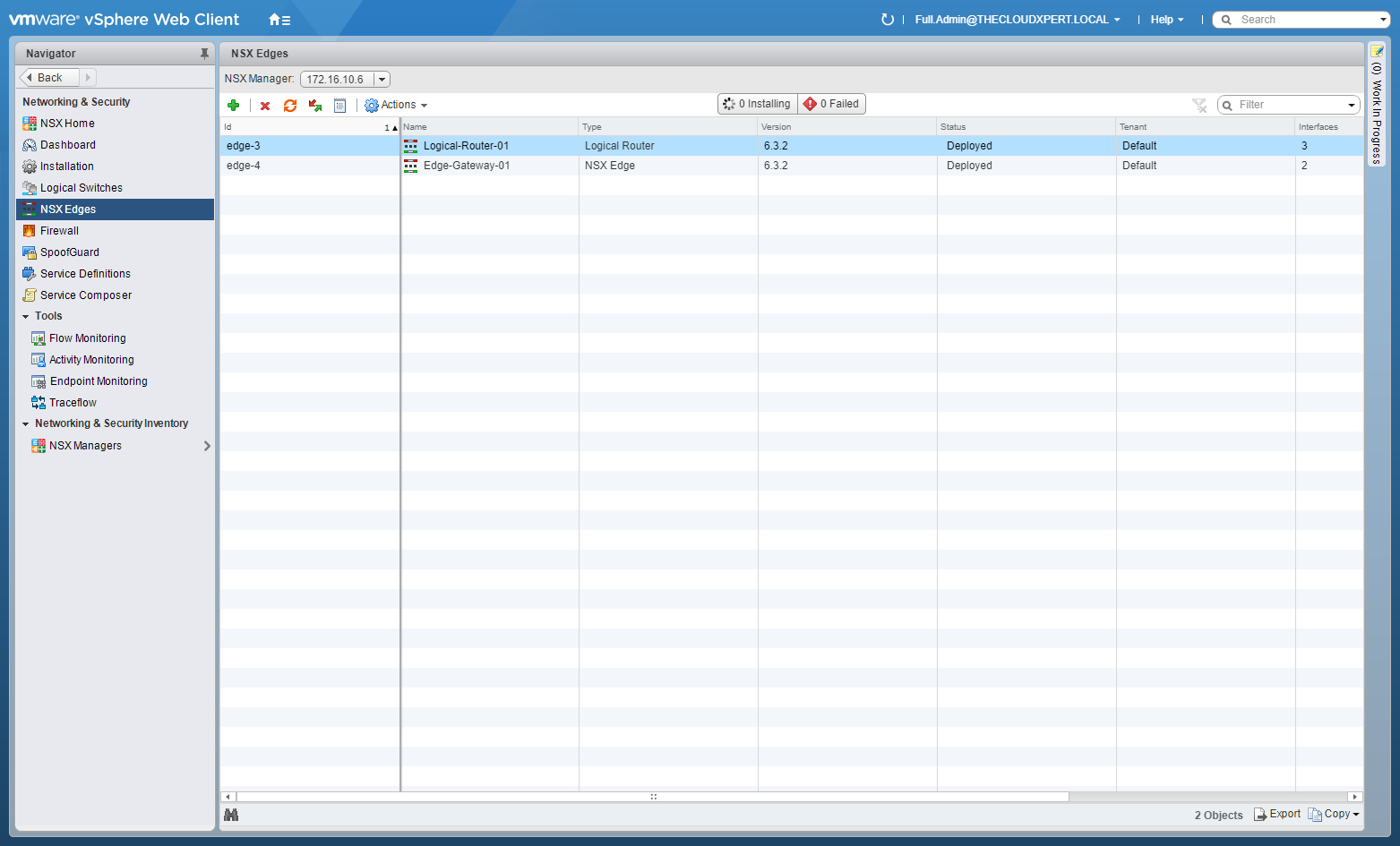
- Double-Click on the target VMware NSX Edge.
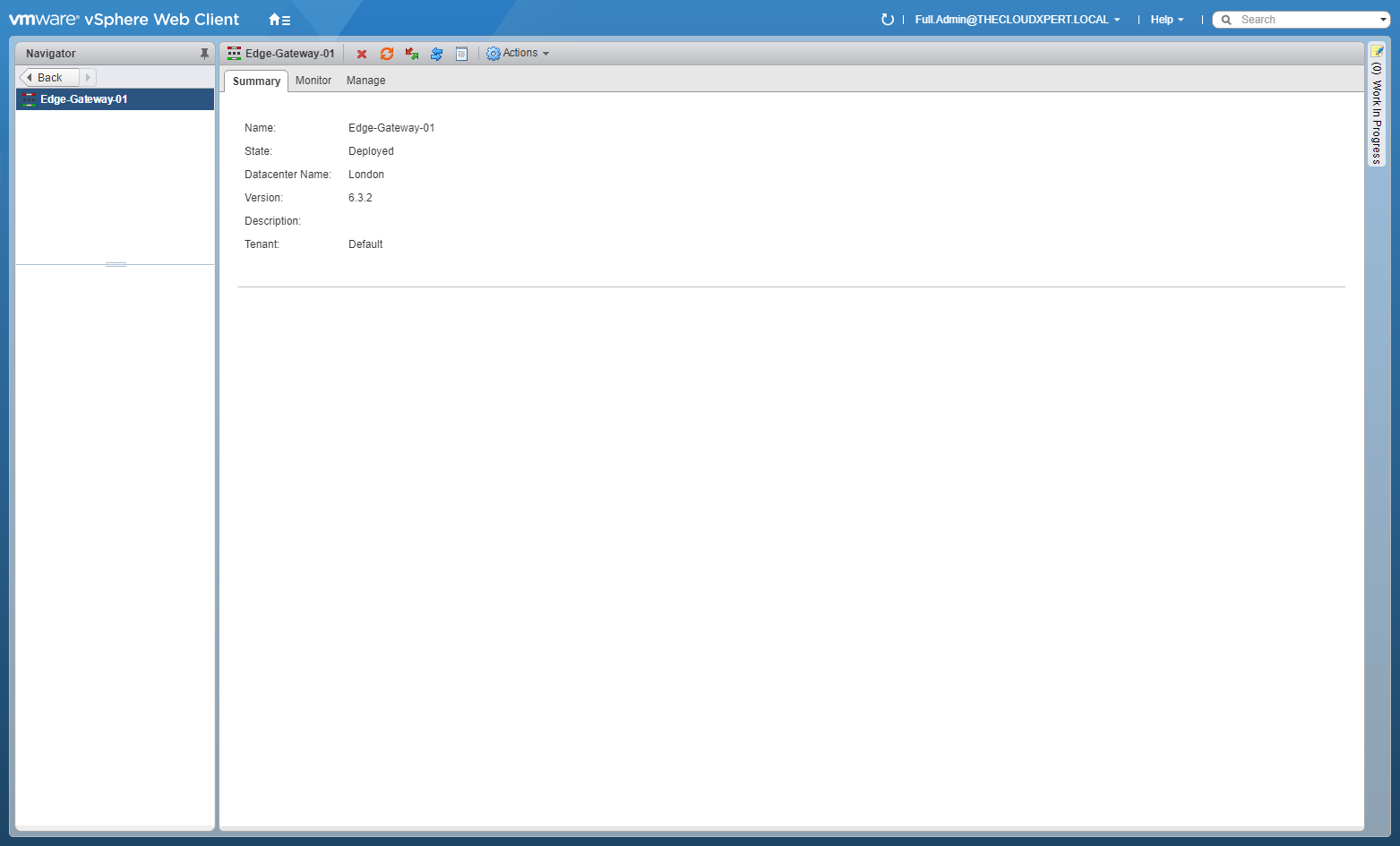
- Click the Manage tab, select Settings and select Configuration.
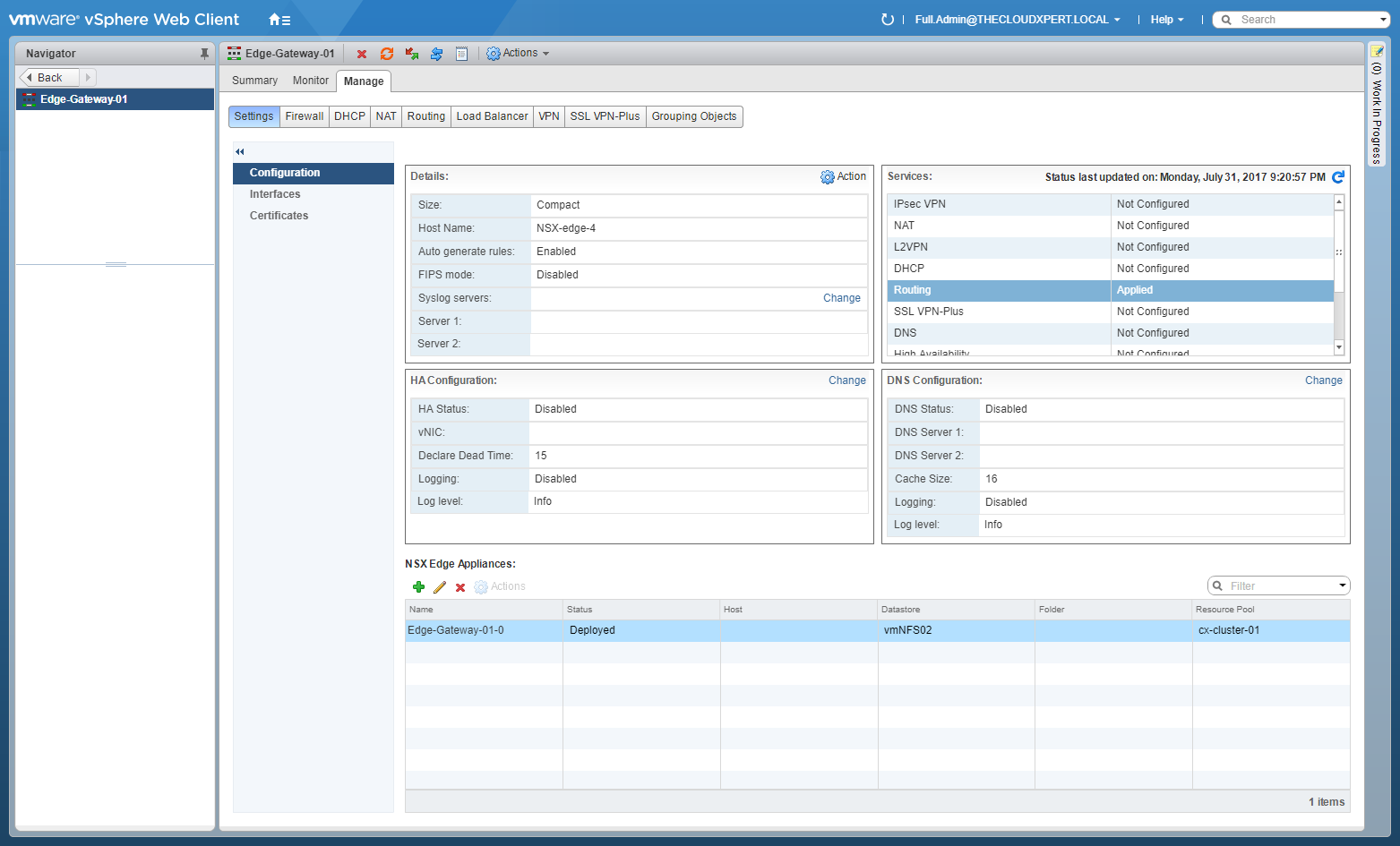
- Under Details, click Change.
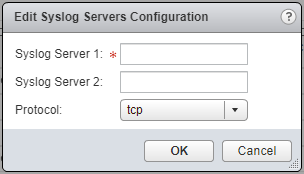
- Type the IP Address of Syslog Server 1, (optionally) type the IP address of Syslog Server 2, and select the Protocol to be used form the dropdown.
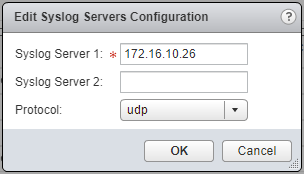
- Click OK.
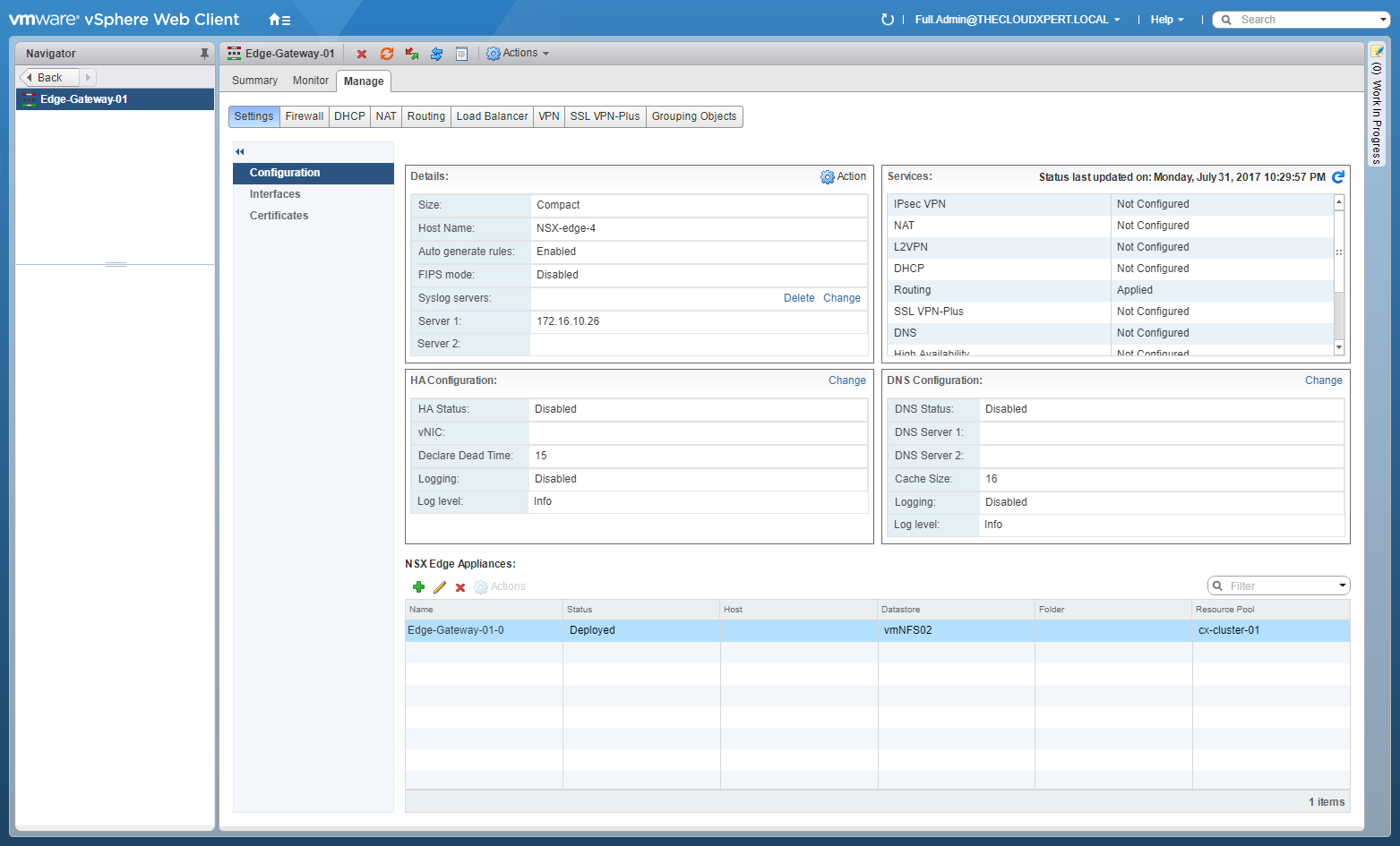
Each NSX Edge will need to be configured individually to SYSLOG to a remote Server.
What does this look like in Log Insight?
Here is a screen shot from Log Insight for my limited homelab environment.
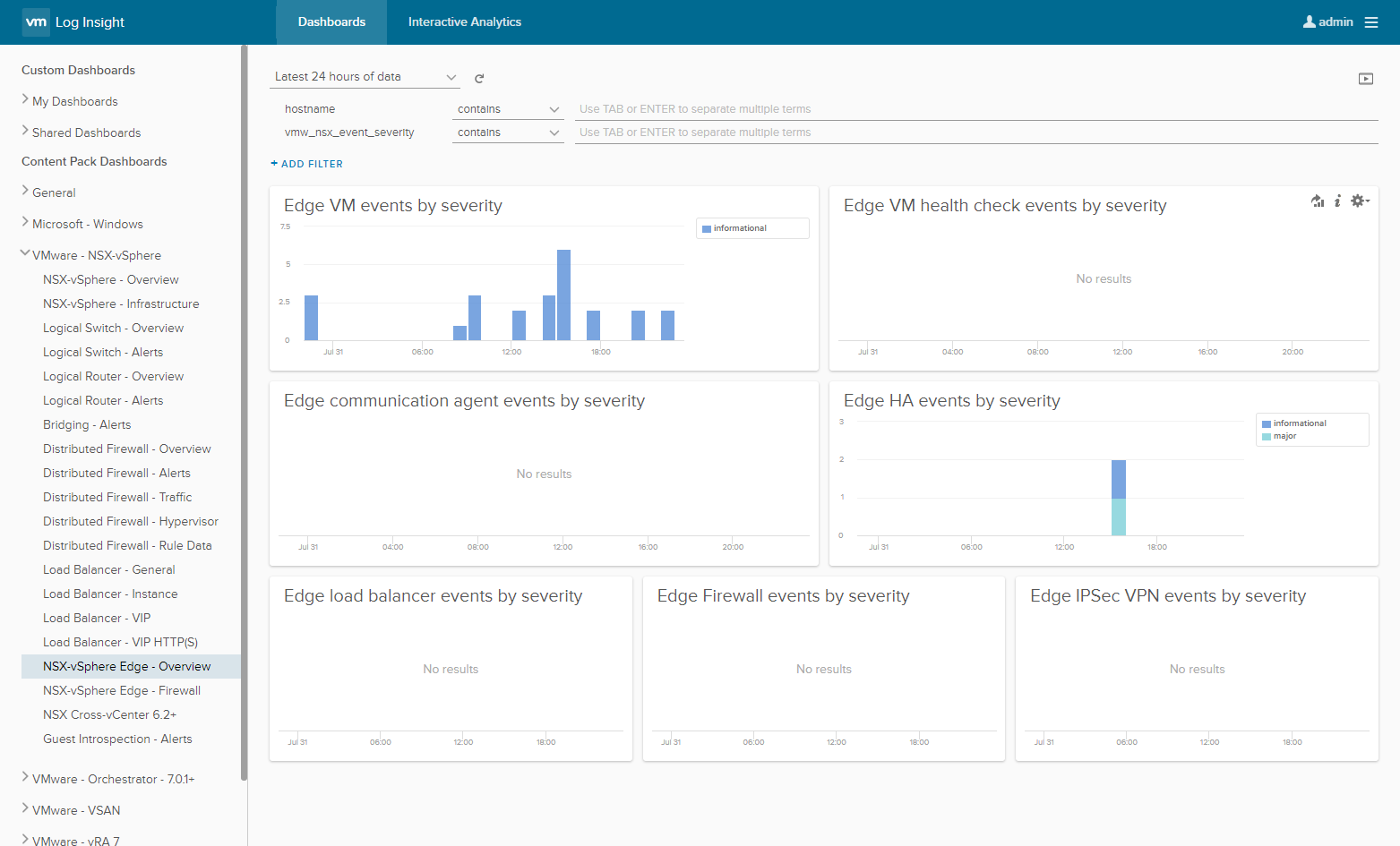
Published on 31 July 2017 by Christopher Lewis. Words: 214. Reading Time: 2 mins.
Related Post(s):
- HOWTO: Deploy a VMware NSX Edge Services Gateway (ESG) ()
- HOWTO: Deploy a VMware NSX-V Distributed Logical Router (DLR) ()
- HOWTO: Add a Host to a VMware NSX-V enabled vSphere Cluster ()
- HOWTO: Remove a Host from a VMware NSX-V enabled vSphere Cluster ()
- VCAP6-NV Deploy - Objective 1.1 - Deploy VMware NSX Infrastructure components ()
About the Author:

Name: Christopher Lewis
Twitter/X: thecloudxpert
Role: Domain Expert - VCF Automation & VCF Operations
Company: VMware / Broadcom
Recent Posts by Christopher Lewis:
Blog Categories:
active directory 6
aria automation 9
aria operations 2
aws 2
certificate authority 5
certificates 5
certification 91
general 9
home lab 2
microsoft 7
nsx 45
nsx v 41
powercli 8
powershell 6
vcap 48
vcap6 2
vcenter 4
vcf 2
vcix 2
vexpert 9
vmug 5
vmware 99+
vmware aria automation 9
vmware aria operations 5
vmware cloud 3
vmware explore 2
vmware identity manager 2
vmworld 36
vrealize automation 80
vrealize business 2
vrealize operations manager 5
vrealize orchestrator 13
vrealize suite 14
vrealize suite lifecycle manager 20
vsan 5
vsphere 9
windows 6
Top Tags:
active directory 6
api 18
barcelona 24
certificates 11
certification 7
howto 33
microsoft 7
multi tenancy 9
nsx v 43
platform services controller 8
powercli 8
powershell 7
psc 6
vcap 9
vcap6 45
vcap6 cma 48
vcap6 nv 37
vcix6 nv 36
vexpert 19
vmug 8
vmware 99+
vmware aria 12
vmware aria automation 9
vmworld 35
vmworld 2016 13
vmworld 2017 9
vra 13
vrealize automation 74
vrealize operations 8
vrealize orchestrator 21
vrealize suite lifecycle manager 11
vrslcm 20
vsan 7
vsphere 12
