Operating a Private Cloud - Part 1: Understanding Pricing Cards in VMware Aria
VMware Aria VMware Aria Automation VMware Aria Operations
Published on 23 April 2024 by Christopher Lewis. Words: 1384. Reading Time: 7 mins.
Introduction
In the first post of this series, we will walkthrough everything we want to know about Pricing Cards to enable end user visibility for the cost of running workloads in a VMware Private Cloud.
The other posts in this Operating a Private Cloud series include:
- Operating a Private Cloud - Part 1: Understanding Pricing Cards in VMware Aria
- Operating a Private Cloud - Part 2: Creating a Pricing Card in VMware Aria Operations
- Operating a Private Cloud - Part 3: Creating a Pricing Card in VMware Aria Automation
Contents
Overview
The Pricing Cards feature has been available within both VMware Aria Operations and VMware Aria Automation for a long time (in fact I struggled to find exactly when it was introduced!). For a VMware Private/Hybrid Cloud, this is a key mechanism to support the need to both Showback (Cost) and Chargeback (Price).
Within VMware Aria Operations, Cost is typically seen as a Provider level metric (i.e. the cost of providing the VMware Private Cloud service) and Price is seen as a Consumer metric (i.e what is the price for deploying a Virtual Machine on the VMware Private Cloud).
Within VMware Aria Automation, where the Consumer is king, the only cost metric we are interested in is Price. Configuring Pricing Cards enable not only the Daily Price Estimate feature (seeing the estimated costs when requesting a Virtual Machine) but also enables on-going cost transparency for consumers of the VMware Private Cloud (in this instance the Consumer Cost = Provider Price). To enable Pricing Cards in VMware Aria Automation, we need to configure the VMware Aria Operations integration. But we can configure Pricing Cards in VMware Operations independently of VMware Aria Automation.
Key Concepts
Before we get to the step by step guides, let us try and review the Key Concepts that factor into Pricing Cards.
What is Cost?
In the context of this post, Cost is the amount of money required to create and run a VMware Private Cloud. Cost is made up of different Cost Drivers. Once Cost Drivers are understood/configured, we work out the cost of running resources (i.e. 1 GHz of CPU and 1 GB RAM) within a VMware Cluster and, in turn, the cost of running Virtual Machines (either based on Usage or Allocation).
What are Cost Drivers?
Within VMware Aria Operations, Cost Drivers are a core concept to help understand the overall cost of a VMware Private Cloud. VMware Aria Operations Cost Drivers supports two types of VMware-based Infrastructure, vCenter Server or VMware Cloud on AWS.
Within a vCenter Server Infrastructure, there are a number of different Cost Drivers available, including:
- Server Hardware: Traditional
- Server Hardware: Hyper-Converged
- Storage
- License
- Applications
- Maintenance
- Labor
- Network
- Facilities
- Additional Costs
Within a VMware Cloud on AWS Infrastructure, there are two Cost Drivers available, including:
- License
- Additional Cost
Cost Drivers only become available once you have configured the Currency setting within the VMware Aria Operations Global Settings menu.
The majority of costs are configured out of the box to use industry standard values and, if those values are suitable (which is unlikely), then no further configuration is required. If the out of the box cost values are not reflective of the actual hosting costs, they can be changed.
What is Price?
Price is the amount that we will charge someone for running a Virtual Machine (either based on allocation or utilization) within the VMware Private Cloud.
Within VMware Aria Operations, by default, Price = Cost unless we configure a Pricing Card.
What is a Pricing Card?
A Pricing Card is a mechanism used to define the Price that a customer will pay to run a Virtual Machine in the VMware Private Cloud. In a Pricing Card we can configure:
- Basic Charges - decide whether the price for running the Virtual Machine on the VMware Private Cloud is Based on Rate or Based on Cost.
- Guest OS charges - add additional charges based on the operating system (using the OS name discovered in VMtools)
- Tag-based charges - add additional charges based on vSphere Tags.
- Overall charges - add VM setup charges and recurring charges (either hourly, daily, weekly or monthly)
In VMware Aria Automation, the Pricing Cards feature can be applied to either Cloud Zones or to Projects, whereas in VMware Aria Operations, Pricing Cards apply to one or more vSphere Clusters. Finally, within a VMware Aria Automation Pricing Card, you have the additional capability to configure charges based on the values of Custom Properties.
What is Cost-based Pricing?
Cost-based Pricing is when we decide the Basic Charges for running a Virtual Machine will be based on a multiplication factor of the calculated Cost using Cost Drivers (i.e. CPU, Memory, Storage and Additional costs) provided from VMware Aria Operations.
As shown in the figure (taken from VMware Aria Operations), we can configure any multiplication factor we decide for each Cost item (using up to 2 decimal places).
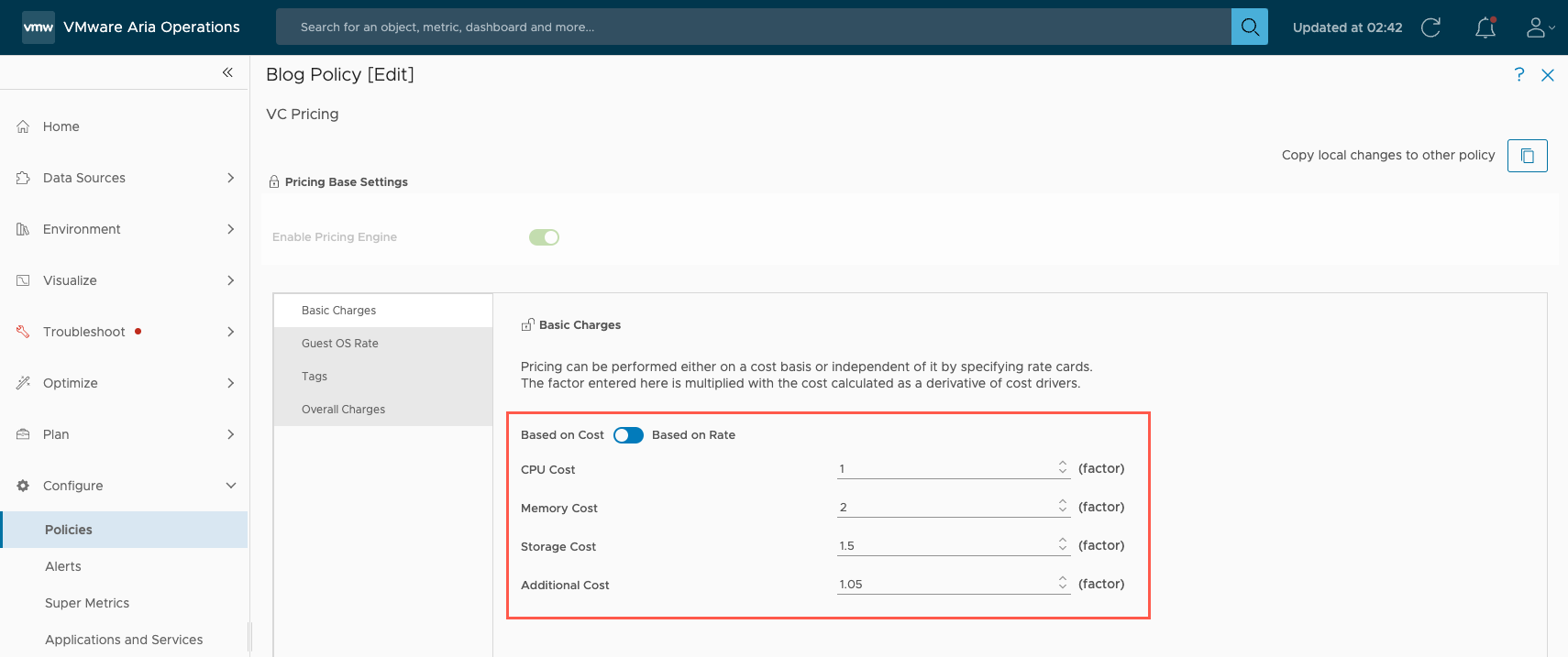
In the table provided, we can see some examples of the percentage of cost for different example multiplication factors.
| Factor | Percentage of Cost |
|---|---|
| 0.05 | 5% |
| 0.5 | 50% |
| 1 | 100% |
| 1.05 | 105% |
| 1.5 | 150% |
| 2 | 200% |
| 2.5 | 250% |
| 3 | 300% |
What is Rate-based Pricing?
Rate-based Pricing is when we decide the Basic Charges for running a Virtual Machine in our VMware Private Cloud will be based on an arbitrary rate (for CPU, Memory and Storage resources) that has been decided independently of the Cost Drivers configured VMware Aria Operations.
As shown in the figure (taken from VMware Aria Operations):
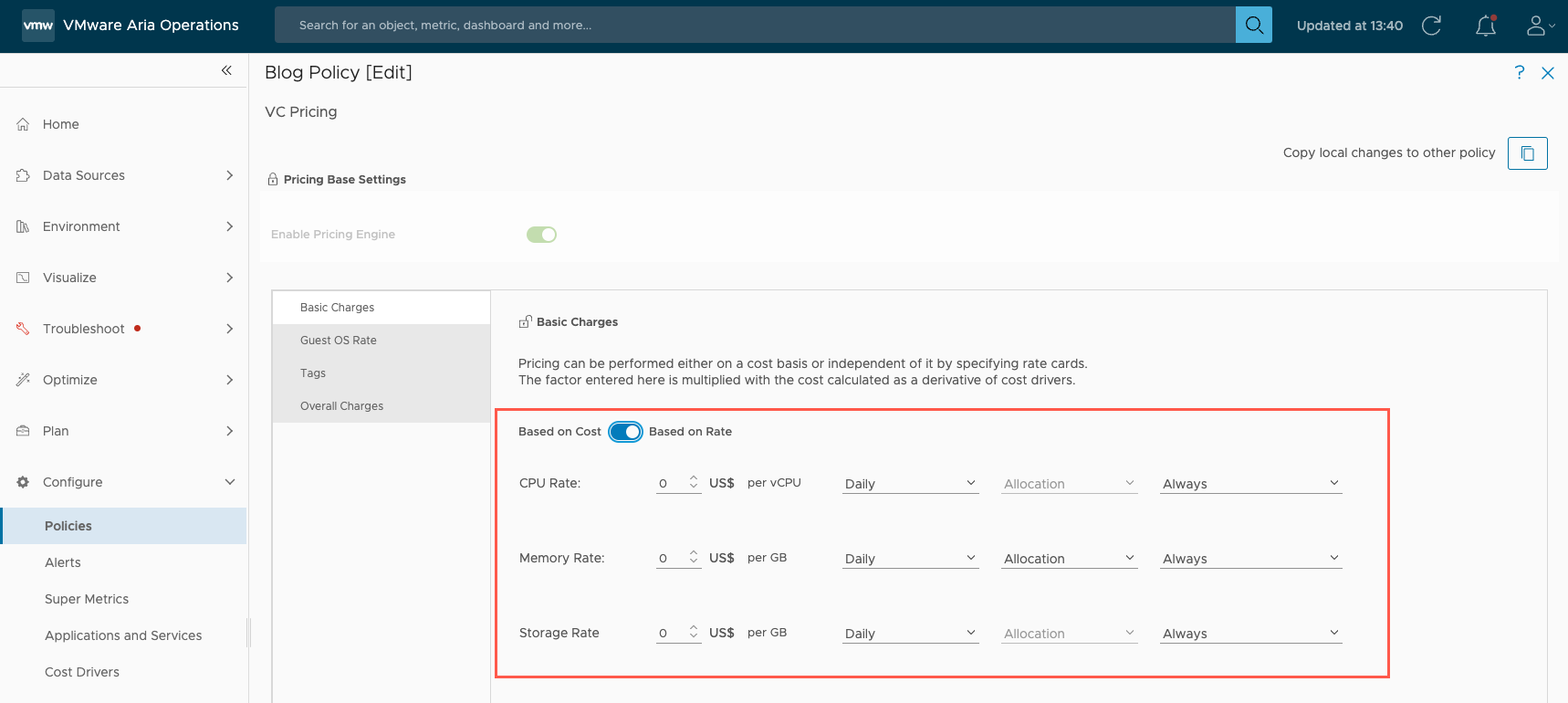
For Rate-based Pricing - Basic Charges, we can configure:
- The Charge for vCPU, Memory and Storage (using up to 2 decimal places).
- The Frequency of the the charge (i.e. Hourly, Daily, Weekly, Monthly).
- What metric should be used for the Charging (Allocation or Usage).
- When the Charge should apply (i.e. Always, Only When Powered On, Powered On At Least Once) at the Frequency specified.
As we move towards a more Cloud-like Cost model, it is important to be able differentiate when we should charge for resources. For example, it may be decided to only charge for CPU and Memory only when a Virtual Machine is consuming those resources (i.e. Powered On) but we want to always charge for Storage because it is always consumed (irrespective of the power state of a Virtual Machine).
What are Tag-based Charges?
Tag-based charges allow the application of additional value-add charges to resources based on the vSphere Tags (using category:value pairs). We can configure the following based on tags:
- Recurring Charges - provide a cost, on a known frequency (i.e. Hourly, Daily, Weekly, Monthly) and at a known power state (i.e. Always, Only When Powered On, Powered On At Least Once).
- One Time Charges - provide a one off cost.
- Rate Factors - are multiplication factors based either on all resources or per resource type (CPU, memory or storage) consumption.
What are Custom Property-based Charges?
Custom Property-based charges (only available in VMware Aria Automation) follow the same premise as Tag-based charges, but instead use Custom Properties.
Wrapping It All Up
In this post we looked at the key concepts of the Pricing Card feature within the VMware Aria solution. We talked about the difference between Price and Cost, as well as (from a Price perspective) the difference between Cost and Rate based pricing. Finally we reviewed the different options available in a Pricing Card.
In the next two parts in the series, we will look at how we can configure Pricing Cards.
Published on 23 April 2024 by Christopher Lewis. Words: 1384. Reading Time: 7 mins.
- VMware Aria Automation Advanced Workload Placement using Allocation-based Capacity Metrics ()
- Operating a Private Cloud - Part 2: Creating a Pricing Card in VMware Aria Operations ()
- Operating a Private Cloud - Part 3: Creating a Pricing Card in VMware Aria Automation ()
- Zero2Hero - Using Aria Automation to Deploy Multiple Machines with Multiple Disks - Part 4 ()
- Zero2Hero - Using Aria Automation to Deploy Multiple Machines with Multiple Disks - Part 5 ()

